Managing projects can be challenging, especially when you're trying to keep track of everything. To manage your projects successfully, it's crucial to have a reliable project management system in place.
Look no further than project management templates! Notion, a popular productivity app, offers a range of customizable templates that can streamline your project management process and boost your team's efficiency.
In this article, we'll explore the best Notion project management templates that can help you stay organized, collaborate seamlessly, and achieve your project goals.
Whether you're a freelancer, small business owner, or part of a large team, these templates are designed to cater to your unique project management needs.
To further enhance your Notion experience, don't miss out on our comprehensive selections of the best Notion templates and the finest free Notion templates – perfect for all your organizational needs!
{{cta-1}}
Task and Project Management Template
With this advanced Notion project management template, you can transform Notion into a fully functional task and project management app.
Manage everything from your daily tasks to your large projects to stay focused and implement a robust structure for your business or personal projects.
Features and benefits of this template
- 30+ database views
- Auto-generated dashboards
- Personal and team dashboards
- Focus views
- Detailed onboarding instructions
Access Notion Project Management template here
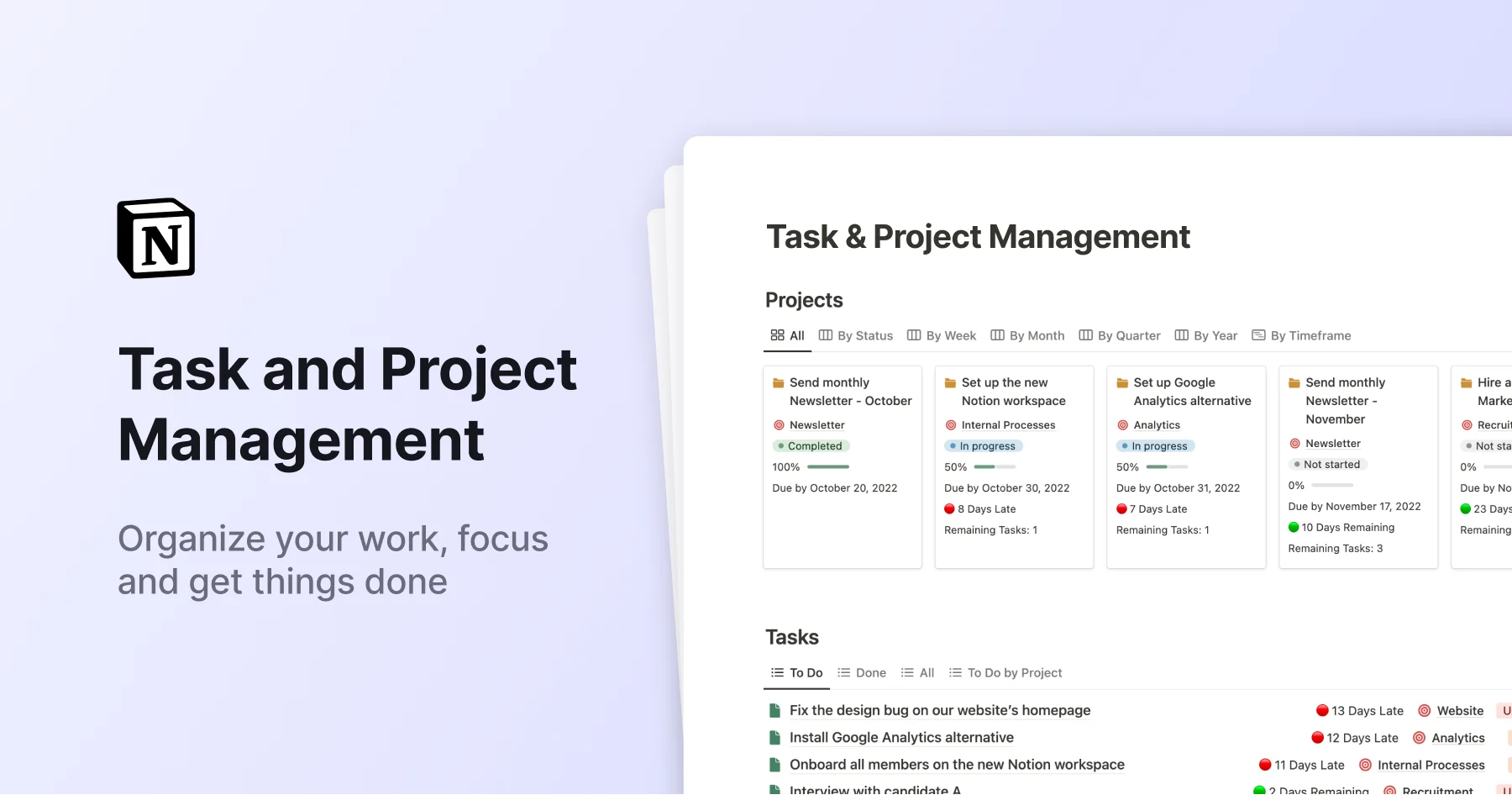
Notion Second Brain 3.0
With the Second Brain 3.0, Notion is moving beyond typical project management templates and establishing a new level for managing projects within Notion. It’s designed to help individuals with daily tasks, big projects, or quick notes.
This Notion project management template stands out from the rest, as it integrates a very useful project management system that helps you prioritize effortlessly, see your progress, and always know what's next. This makes it particularly resourceful for managing both personal and professional projects. Its design is incredibly user-centric, ensuring that resources and notes can be seamlessly associated with projects to always have the information easily accessible.
The unique feature of the Notion Second Brain 3.0 lies in its ability to integrate a highly effective project management system. Furthermore, navigating through projects is made intuitive with the use of specific views such as Kanban boards and timeline views, which enhance its functionality.
What’s inside of Notion Second Brain 3.0:
- 6 dashboards for easy navigation
- 11 databases to manage everything
- Project dashboard templates
- 30+ pre-built database views
- “Quick Capture” page
- 4 powerful bonus templates: Habit Tracker, Daily Journal, Personal CRM, and Address Book
Access Second Brain template here
Notion Small Business OS Template
Elevate your business with the Notion Small Business OS, a comprehensive solution that streamlines project management, client relationships, sales tracking, finances, and knowledge sharing all in one centralized hub.
With features such as project templates, CRM capabilities, financial tracking, and a company wiki, this tailored system empowers business owners, entrepreneurs, and freelancers to optimize their operations and focus on business growth. Experience enhanced efficiency and organization while benefiting from a trusted platform already used by renowned companies like Snowflake, Samsara, and Razorpay.
Main features of the template:
- One central dashboard to pilot and manage everything
- Project template with tasks, resources, and meetings
- Monthly income and expenses tracker
- Subscription tracker to pilot monthly & yearly costs
- OKRs dashboard to track your goals and key results
Access Small Business OS template here

Freelance OS Template for Notion Project Planning
Manage your freelance business in Notion with this Notion template. It offers a wide array of features, including client management, project tracking, time tracking, task management, invoicing, expense tracking, contracts and agreements, and goal setting.
With its intuitive design and customizable nature, the template provides freelancers with a seamless system to streamline their processes and enhance productivity.
Access Freelance OS Notion template here

Simple Project Management Template for Notion
This free Notion project management template is the best way to start organizing and managing your projects with Notion. It has a simple structure with only what’s needed in terms of features. You’ll find it easy to use and customize if needed.
Features and benefits of this template
- Free template
- Dashboards for each project
- Project progression tracker
- Project views: Gallery, Kanban board, Timeline
- Task views: Today, This week, Overdue
- Page templates for all projects and tasks
Access free project management template here

Mint OS Project Management System Template
Optimize your project workflows with the Mint OS project management template, as it provides a project overview dashboard for monitoring progress, task management with assignable responsibilities and due dates, a Gantt chart for visualizing timelines, a document repository for storing project-related files, and a team collaboration space and much more.
Additionally, this project manager template includes time-tracking functionality and integration with external tools such as Google Drive and Slack.

Notion Pack Freelance Templates
Streamline your freelance workflow with this collection of Notion templates. It offers client management, project tracking, time tracking, invoicing, expense tracking, goal setting, and a comprehensive dashboard for an overview of all freelance activities.
With this template, you’ll stay organized, manage clients and projects effectively, track time and finances, and ultimately improve productivity in your freelance endeavors.

Client Tasks & Communication Manager Template
Easily manage client tasks and streamline communication with this project management Notion template. Stay on top of deadlines, keep track of important conversations, and provide a seamless client experience. It also offers a dashboard for an overview of all client tasks and communication.

Client Portal in Notion Template
Impress your clients with a personalized project manager template within Notion. Step into a world where collaboration meets convenience, with features that include a sleek client dashboard for effortless information access, project tracking that keeps you on the pulse of progress, and task management that ensures nothing falls through the cracks.

Product OS Template for Notion Project Management
Streamline your product management with this all-in-one solution - Product OS Template. With it, you'll have access to a comprehensive product roadmap, task boards for agile project management, a feedback tracker to capture user insights, a feature backlog for prioritization, and a release calendar to plan and track product launches.
On top of that, you can centralize your product documentation, collaborate seamlessly with your team, and integrate with external tools for a truly holistic product management experience.

Notion project management templates offer an incredible solution to streamline your project management process and enhance collaboration. By leveraging these templates, you can keep all your project-related information organized, ensuring that tasks and deadlines are never overlooked.
With these top Notion project management templates that we've highlighted in this article, you have a variety of options to choose from based on your specific project management needs.
To further expand your knowledge and explore other useful Notion templates, we recommend checking out the following articles from our blog:
- Best Notion Templates: Discover a curated collection of the best Notion templates available.
- Second Brain Notion Templates: Unleash the power of your second brain with these comprehensive Notion templates.
- Notion CRM Templates: Explore templates specifically designed for managing customer relationships and sales processes.
- Notion Calendar Templates: Find templates to effectively manage your schedule and plan your activities.
- Notion templates for Marketing: Structure your marketing efforts, track progress, and reach your goals thanks to powerful marketing templates.
- Notion To-Do List Templates: Explore templates that can assist you in managing your tasks and staying on top of your to-do list.
- Notion Note-Taking Templates: Enhance your note-taking experience with these versatile and organized templates.
- Notion Habit Tracker Templates: Take advantage of templates that can help you build and track positive habits.


.webp)





![99 FREE Notion Templates for Everything [2025]](https://cdn.prod.website-files.com/5eea51a7e2d10b853f4385b9/631b3f0c401dc2e8102dce51_OG%20Free%20Notion%20Templates%20(low).jpg)

.webp)
