Best Notion Productivity Templates
When you think about productivity, you think about Notion. And you are right, as it’s probably the best productivity tool there is at the moment.
But the problem with Notion is that you start with a blank page. And that's where Notion productivity templates come into play, to boost your efficiency and help you reach your personal and business goals.
So I’ve listed below my top premium and free Notion templates for productivity, all created by Notion experts and certified consultants.
Let's dive in!
Best Notion Templates for Productivity
If you are reading this, you must be looking for a way to boost your productivity and save time with a clear and streamlined Notion system.
Let me share with you my selection of the top productivity templates, whether you are looking for complete and powerful systems or simpler free templates to get started.
Notion Second Brain 3.0
In developing the Second Brain 3.0, I've teamed up with a certified Notion consultant to introduce one of the best Notion templates for productivity.
Our goal was to create an outstanding productivity system that acts as your digital brain and helps you sort out your to-dos, whether they're for work, home, or anything else in your life. It makes it easy to organize your tasks by project and life area and gives you a clear overview of life's activities.
The heart of the Second Brain 3.0 lies in its ability to capture and organize your thoughts in real-time, thanks to the Quick Capture feature. This means you can store any idea the moment it strikes, without disrupting your workflow.
Everything is meticulously sorted into categories, from life areas to specific tasks, ensuring you always maintain clarity and focus for better productivity.
Alongside, the Knowledge Hub organizes all your information—notes, resources grouped by topics, and links to projects—ensuring everything you need is always within reach.
Built on the PARA productivity method, it comes with customizable dashboards that adapt to your personal workflow, making it feel like a natural extension of your thought process.
Main features of Notion Second Brain Template 3.0:
- Quick capture page to capture anything in 1 click, both on desktop and mobile
- Intuitive task management system organized by projects and areas of life
- Powerful knowledge hub to save and organize personal notes and external resources
- 4 powerful bonus templates: Habit Tracker, Daily Journal, Personal CRM, and Address Book
Get the Notion Second Brain 3.0 template
Task and Project Management System
Another standout among Notion productivity templates is Task and Project Management System.
This template focuses on task and project management, with a powerful structure for organizing tasks and projects into topics and areas.
It stands out from other Notion templates due to its multi-level organization, making it particularly useful for team project management and collaboration within different teams and business units. But it’s also great if you’re working solo and just need to keep your own tasks in order.
With this tool, you're getting more than just a list-maker. You're getting a way to see your tasks in over 30 different views, from Kanban boards to calendars. It's all about giving you the flexibility to work the way that suits you best.
Features and benefits of this template
- Auto-generated dashboards for topics and areas
- 4 main databases with preconfigured relations
- Personal and team dashboards
- Focus views for top productivity
Get the Notion Task and Project Management System template
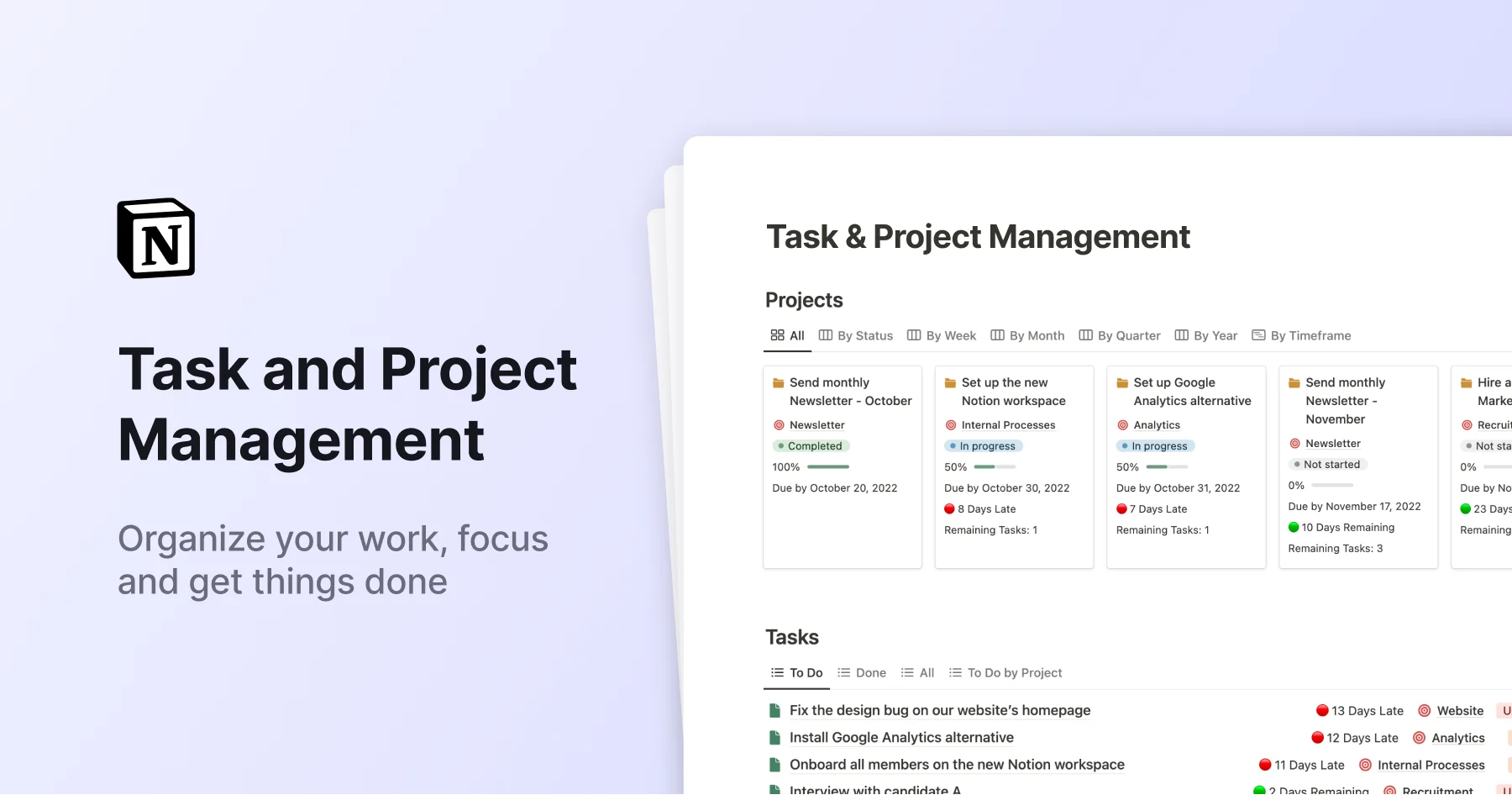
Best Free Notion Templates for Productivity
Have you been in the situation, staring at your screen, wondering how to tame your straggling list of to-dos? It also was familiar to me, so I created these Notion free templates for productivity.
They’re your starting point for putting everything in its place, giving you a clearer headspace. And when you’re hungry for more, there’s a whole world of options waiting in our list of free Notion templates.
Simple Project Management
This free simple Project Management template is made to get you more productive and manage your personal and team projects easily. It offers tasks with different views like Gallery, Kanban board, and timeline, dashboards for each project; and a project progression tracker.
I’d say that it is perfect for planning your work and getting a handle on your schedule to getting a feel for basic project organization.
Get the Notion Simple Project Management template

Notion Goal Tracker
Setting goals can sometimes feel like a daunting task, especially if you're unsure how to properly plan and define them. That’s why I created the free Notion Goal Tracker template to assist you with this question.
It helps you to identify and write down your goals, set essential deadlines, and compare your progress, thereby increasing your productivity.
I added custom tabs for easy navigation that help you see your successes, ongoing goals, and lessons from past pursuits. Plus, you can archive completed goals with a click to focus on new ones.
Get the Notion Goal Tracker template

Best Notion Templates for Personal Use
More and more people are using Notion for personal use.
The reason? Notion allows anyone to create and customize various systems to better manage their personal lives. This can include tracking habits, writing a personal journal, organizing a personal CRM, tracking all your expenses, and even creating a complete second brain for organizing everything.
In this section, I’ll share with you my selection of the best Notion templates for personal use. Whether you prefer an all-in-one, comprehensive system to organize your entire life or Notion free templates for your personal use, I have you covered.
The Best Notion Template for Personal Use
As the founder of Notion Everything, I have reviewed hundreds of Notion templates and can confidently say that there is one system that stands out from the rest.
The Second Brain 3.0 Notion template is ideal for organizing all aspects of your life in one centralized system on Notion. Whether it's for tasks, projects, goals, or knowledge management, this system is THE one if you want to invest in yourself.
Let me show you…
Notion Second Brain 3.0
I've crafted the Second Brain 3.0 template with a clear mission: to make it the go-to choice among the best templates for personal use in Notion. This template is about creating a comprehensive system that organizes your entire life, everything from your daily to-dos to those big life projects.
It’s a single space where every note, task, and project finds its place, helping you build your digital brain in just 10 minutes and freeing your mind for the good stuff.
The Second Brain 3.0 seamlessly integrates into your everyday life, helping you strategize your next significant both personal and business step or keep track of personal achievements. Its customizable dashboards cover all aspects of your personal life, and the Quick Capture feature guarantees that no brilliant idea is ever forgotten.
Main features of Notion Second Brain 3.0:
- “My Day” page to plan your day and focus
- 4 bonus templates: Habit Tracker, Daily Journal, Personal CRM, and Address Book
- 11 databases to manage everything
- Personal dashboard to visualize your projects and tasks
- Personal knowledge hub to save and organize personal notes, documents, and external resources
Get the Notion Second Brain 3.0 template

Best Free Notion Templates for Personal Use
Ever feel like you're juggling too much and wish there was an easier way to organize your day? I've been there, and that's exactly why I’ve started creating efficient Notion templates.
These Notion free templates for personal use are like little life hacks. They're perfect for anyone wanting to keep tabs on their habits, ensure they're staying in touch with the important people in their lives, or have a cozy corner for their thoughts.
These personal templates are all about making your everyday a little lighter and a lot more organized.
Let's explore these best Notion templates together and set you on a path to a smoother, more joyful daily routine!
Notion Habit Tracker
I decided to create this Notion Habit Tracker template because I know how challenging it can be to stick to new habits, whether it's staying hydrated, keeping up with your fitness routine, or finding time to meditate daily.
This template is here to be your buddy, making it simpler and more intuitive to track your progress and maintain those beneficial routines.
Inside the Notion Habit Tracker, you'll find a customizable list where you can add any habit you're focusing on. I've included a nifty progress formula to guide you on how to tweak, add, or drop habits as your routine evolves.
Get the Notion Habit Tracker template

Notion Personal CRM
Building and nurturing your personal network is key to a fulfilling life, don’t you think? It enriches life, offers support, enhances experiences, and unlocks opportunities. That's why I made this template - to make it super easy for you to keep everyone you care about just a click away.
This template helps you remember birthdays, when you last talked to someone and lets you organize your contacts in a way that makes sense to you. Whether you need to remember to send a birthday card or plan a coffee catch-up, this Personal CRM is here to help.
Get the Notion Personal CRM template

Notion Daily Journal
Journaling is not just about keeping a log of your days; it's a pathway to understanding yourself better, tracking your progress towards goals, and appreciating the journey you're on. That's why I created the Notion Daily Journal template.
Think of this template as your special spot for writing down your thoughts, seeing how you're doing with your goals, and taking a moment to think about how far you've come.
What's great about this template is how simple it is to get started. Just hit the New button, and you're all set to note down what happened today, with the date popping up on its own. It stands out as a powerful tool for documenting your life, fostering self-reflection, mindfulness, and personal growth.
Get the Notion Daily Journal template

Notion Subscription Tracker
If you have a handful of subscriptions that sometimes slip your mind until you see your monthly statement, this Notion Subscription Tracker is for you.
This template is all about giving you a clear view of what you're spending on subscriptions every month, how much they're costing you annually, and the total amount you've paid over time.
You can categorize them and track their last and next renewal dates. It's one of the best Notion templates to help you take control of your finances and make informed decisions about which subscriptions are truly worth keeping.
Get the Notion Subscription Tracker template

Notion Address Book
Imagine having all your favorite cafés, memorable monuments, and go-to hotels neatly organized in one place. That's exactly what this template is here to do.
What I love about this template is just how effortless it makes storing and categorizing your favorite spots.
With easy entry creation, the ability to mark places as wishlist or favorites, and even automatic Google Map links for each address, it's your personal travel guide that grows with every adventure.
Get the Notion Address Book template

Best Notion Business Templates
As a business owner and Notion expert who’s implemented Notion in numerous companies, I can tell there is a huge difference between companies that use Notion (properly) and the ones that don’t.
Whether it is for managing your company knowledge, internal or client projects, CRM, goals, or even business finances, here’s my selection of both paid and free Notion templates for business.
And if you have more specific needs, feel free to check out our complete list of Notion business templates.
Top 3 Notion Business Templates
From managing a small business and launching a startup to crafting detailed business plans, these 3 best Notion templates will simplify your business journey.
Let’s dive in and find the perfect match for your business needs!
Small Business OS
Let me introduce a Notion template that is a real game-changer for those looking for small business templates or templates for business management.
Crafted with simplicity and efficiency at its core, this template is your business's command center. It has 4 dashboards for easy navigation, so let me break it down for you:
- Project and Client Dashboards: Imagine having a bird's-eye view of everything you're working on. That's precisely what these dashboards do. They've got all the info you need about your projects and clients to bring everything together in one place.
- Company Wiki and OKRs: You know what they say, knowledge is power! This part of the template is where your team's brain lives. It's a spot to store your goals, procedures, and all that good stuff that keeps your company going. Plus, when you track your Objectives and Key Results (OKRs) here, everyone's on the same page and moving forward together.
- CRM, Invoice, and Quote Trackers: This all-in-one system helps you manage quotes and your check that all the payments are collected.
- Income and Expenses Tracker: Tracking your income and expenses is easy and convenient in this tool, and it gives you the insights you need to make important decisions.
Main features:
- 14 databases to manage everything
- 20+ pre-built database views
- CRM to store company profiles and track sales pipeline
- OKRs dashboard to track your goals and key results
Get the Notion Small Business OS template

Notion Startup OS
Are you running a startup? Well, this template might be quite helpful for you.
This Startup OS on Notion is truly unique as it's more of a process than just a static template.
It offers a combination of templates and tools to provide you with a complete workspace dedicated to supporting you in the launch, development, and growth of your startup journey.
From a customizable company dashboard to a business model canvas, value proposition canvas, and even a pitch deck creator, this OS has everything you need to keep your startup aligned and moving forward.
Get the Notion Startup OS template

Business Plan Workspace
Now, here is another template that you can use as a complement to the first two of this list.
With this template, your business plan becomes an interactive document that's easily shareable with team members and stakeholders. You can all work together seamlessly, with every step of the process documented and organized in one place.
Inside, you'll find everything you need to get started: a step-by-step guide, recipes for template improvement, help channels, and a duplicable Business Plan Workspace.
This includes a General Dashboard, three main databases for planning stages, milestones, and documentation, plus 15 sub-databases covering key business analysis tools and techniques.
Get the Notion Business Plan Workspace Template

Free Notion Templates for Business
Here is a list of Notion free templates for business that are here to help. They will organize your content, manage relationships, and streamline projects. Moreover, they are simple, effective, and free. Perfect for getting your business tasks in order!
If you have more specific needs for your business or want to start using Notion with simple templates, here is my selection of the best Notion templates for different aspects of your business.
Notion Content Planner
Creating content is important for any business, as it connects you with your audience, builds brand awareness, and drives engagement across various platforms.
Recognizing this, I’ve crafted the Notion Content Planner template that offers a simple yet powerful solution to manage all your content across various platforms.
With 10 preconfigured channels, each with its own dashboard and templates, you can keep track of everything from LinkedIn posts to YouTube videos, Instagram stories, your social media accounts, and even your newsletter editions.
The content idea hub and content pipeline (featuring a Kanban board) alongside calendar views make planning your content ahead and staying organized a breeze.
Get the Notion Content Planner

Notion Simple CRM
This CRM template is among the most useful Notion templates for small business, and it's free!
You know how important organization is in your sales effort, right?
Well, this one is perfect for managing all your contacts and accounts, tracking leads, and organizing your sales pipeline efficiently (using a Kanban style board).
It's exactly what it sounds like: simple yet powerful.
Get the Notion Simple CRM template

Simple Project Management
If you need a simple tool to structure your work before investing in a more advanced project management system, this free template is for you.
It allows you to manage unlimited projects, track their progress, and handle tasks with ease, whether you are working alone or in teams.
Each project comes with its own dashboard, and you'll find various views like Gallery, Kanban board, and Timeline to suit your management style. Plus, an archive system ensures your workspace stays clutter-free.
Get the Notion Simple Project Management template

Best Notion Freelance Templates
Are you starting your freelance journey? Let me tell you, it's not just about working hard; it's about working smart. And that's precisely where these templates excel.
That's why I've gathered some Notion freelance templates that help you manage all aspects of your business. They're made to help freelancers like you manage projects, keep track of your progress, and build good relationships with your clients easily.
For a more extensive list of freelance templates, don't miss our article about the best Notion templates for freelancers here.
Top 4 Notion Templates for Freelancers
These 3 Notion freelance templates make managing projects, clients, and your day-to-day tasks easier.
I've selected these templates because each one has unique features to meet all your needs. Check them out and see how they can help your business grow.
Let’s take a look.
Notion Freelance OS
As a Notion certified expert and a long-time Notion freelancer, I've poured my heart into creating the Freelance OS template. I've been using it myself for 2 years, and it's been a total game-changer, helping me streamline my projects, clients, finances and more with dedicated dashboards.
But that's not all, you also get 4 additional tools, a portfolio site, an invoice generator, service tracking and Goal setting tools.
This template really is the all-in-one system for freelancers looking to get organized and boost their business. If I had to recommend only one, this would be it.
Get the Notion Freelance OS template

Ultimate Freelancer Dashboard
If you're looking to optimize your work process and enhance your productivity, then take a look at this ultimate freelancer dashboard.
It's a comprehensive tool designed to provide freelancers with the freedom to concentrate on their creative work, while reducing the amount of time they spend on administrative duties.
You’ll get a complete dashboard for every aspect of your freelance business, from project and task management to client CRM, sales, finances, and even your mood board, is organized and accessible.
Moreover, it has over 25 templates that cover every need you could possibly have.
Get the Notion Ultimate Freelancer Dashboard template

Freelancer Kit
Imagine having a workspace that not only organizes your entire freelancing career but also empowers you to achieve more with less effort.
In this template, you'll find everything you need to streamline your operations: a full sales CRM to keep track of your potential and current clients, a project manager that ensures you're always on top of your deadlines, and a task manager that helps prioritize your daily activities.
I've also included an Invoice Creator to simplify billing, a Finance Manager to keep your numbers straight, and a Client List to maintain important contact information at your fingertips.
Get the Notion Freelancer Kit template

Notion Pack
Working as a freelancer can be challenging, especially when it comes to managing multiple clients while providing them with a seamless working experience.
This Notion template is designed to address this challenge by allowing you to create personalized collaborative workspaces for your clients.
What makes this one special? Well, it automatically generates all the necessary documents for your freelance projects: service-level agreements, invoices, briefs, client onboarding, questionnaires… Everything is here for you to focus on your freelance deliverables while providing a great customer experience.
And it's available in English, French, Spanish, and German!

Free Notion Templates for Freelancers
Having also experienced the life of a freelancer, I understand the importance of being cautious with your expenses (especially when starting your activity).
That's why I have chosen two of the best free Notion templates that can help you develop your freelance business before investing in a more comprehensive template when you have the means.
These two templates will allow you to manage your freelance projects and handle your sales efforts with a very practical CRM.
Simple Project Management
For any freelancer looking to streamline their project management process without spending much time, try out this Simple Project Management template. This notion freelance template is free and brings order and efficiency to your freelance life.
This template can handle any number of projects, no matter how varied or extensive your workload is. Each project has its own dashboard for easy monitoring, and a project tracker keeps you updated on your progress towards the milestones.
It includes project views like Gallery, Kanban board, and Timeline, alongside task views categorized as Today, This Week, and Overdue. Plus, the archive system and page templates for projects and tasks help maintain a clean and organized workspace.
Get the Notion Simple Project Management template

Notion Simple CRM
For freelancers who want to stop using complicated spreadsheets and start using a better, more efficient system for managing business opportunities, the Simple CRM template is a great place to begin.
This Notion template for freelancers is crafted to simplify the way you manage your business contacts, accounts, and sales opportunities. It empowers you to track leads, organize your sales pipeline, and categorize clients as active or inactive, all within a user-friendly interface.
Plus, the ability to track deal estimated values helps you prioritize your efforts towards the most profitable opportunities.
Get the Notion Simple CRM template

Best Notion Home Page Template
Your Notion home page is the starting point from which you can easily access different parts of your Notion workspace.
As a Notion expert, I can say it is crucial to have a simple, clear, and visually appealing home page, whether for personal or business use. Otherwise, you’ll soon get lost saying Notion is not made for you.
These two of the best Notion templates I have created and listed below both have an extremely practical home page that will facilitate your daily use of Notion.
Let me show you with screenshots.
Personal Home Page Notion Template
Second Brain 2.0
The Second Brain 2.0 is your perfect Notion home page as it is built from this Navigation page that makes it easy to find your way around the template.
Why is it particularly handy? Because it allows you to easily navigate and links you directly to all important section of your system such as the Quick Capture, Knowledge Hub, My Day, Inbox, and more.
The template also features a main dashboard which you can also use a your personal home page and customize it to have a clear overview of what matters to you.
Main Second Brain 2.0 features:
- Streamlined navigation with a Navigation menu page + dashboard
- Over 30 pre-built database views available
- System built on the PARA Methodology
- Flexible dashboards, including Inbox and Knowledge Hub
Get the Notion Second Brain 2.0 template

Company Home Page Notion Template
Small Business OS
This business OS can act as the perfect Notion home page template for your company.
It is crafted with your business needs in mind, providing a central place to manage projects, clients, sales, finances, knowledge, and goals.
Its home page setup serves as the control center, giving you quick access to everything from project templates and client dashboards to tracking sales pipelines and financials.
We've designed it to be incredibly user-friendly, ensuring that you can find what you need without any hassle. It gathers all essential business operations in one spot, making it easier for you to oversee and manage your business efficiently.
Main features of Small Business OS:
- One central dashboard to pilot and manage everything
- OKRs dashboard to track your goals and key results
- Company wiki and News feed to share knowledge
- Monthly income and expenses tracker
Get the Notion Small Business OS

How to Choose Your Notion Template?
Choosing the best Notion template for you comes down to understanding your needs and how you like to work.
Think about what you're trying to achieve. Are you looking to organize your daily tasks, manage projects, or track your goals? Once you have a clear idea, look for a template that matches these needs.
If you're unsure where to begin, consider starting with a free template from our extensive library at Notion Free Templates. This allows you to experiment with different layouts and functionalities to discover what best meets your needs.
Once you know what features you like the most, you may find that more advanced Notion systems from this article that fits your needs even better.
Best Notion Templates: Free vs. Paid
When picking between free and paid templates, think about what you need and how much customization you want.
Free templates are great for getting started. They let you explore different layouts and features to understand what is the best option for you. You can find a variety of free templates that cover basic needs, from project management to daily journaling.
Start with these to understand what you like and what works best for your workflow. Check out our collection of free Notion templates to get started.
If you need more specialized features or deeper customization, paid templates might be the way to go. These templates provide advanced features, dedicated support, and clear onboarding guides to help you transition smoothly (make sure they do).
As a business owner and an experienced Notion expert who has created many templates, I understand the significance of finding the right premium template that comprehensively simplifies your work and daily life. You can check all our premium templates available at Notion Everything, ensuring they meet your needs effectively and enhance your productivity.
Paid templates can be a worthwhile investment, especially if they match closely with your goals and how you manage tasks and projects. Remember, the goal is to make your life easier, so choose a template that feels right for you, whether it's free or paid.
Notion Templates FAQ
How to use Notion templates?
Notion templates are made to be easily shared and added to your own Notion workspace. You don’t need to download anything. The simplest way to use templates is to duplicate them into your Notion account. To do so, you just have to click on the ‘Duplicate’ button that you can find in the top-right corner of the templates page.
If you are already connected to your Notion account, the templates will be duplicated and added as a new page on the left-hand-side menu in your Private pages section. If you are not connected or don’t have a Notion account yet, you will be redirected to a ‘Log in’ page before the template can be duplicated.
Once added to your workspace, Notion templates are completely yours. You can customize them as much as you need to fit your own needs.
Are Notion templates free?
Notion templates can be both free and paid.
Notion is offering a large amount of free templates to get started. But a large community of creators is also building many templates covering a lot of different use cases. As anyone can create Notion templates, it is up to each creator to decide whether their templates are free or paid.
Most of the time, free templates cover simple use cases with a few pages and databases. These are ideal to start using Notion. But as Notion allows building advanced systems and tools to manage complex and specific use cases, many creators are building and selling high-level Notion templates dedicated to specific areas.
Is it worth paying for Notion Templates?
The short answer is yes. As a Notion template marketplace, we’ve tested and reviewed hundreds of Notion templates addressing many topics. Well-built Notion templates can require many hours of work and advanced skills in using Notion. The value provided by these templates is real and can save you days of work or the cost of a Notion expert to build it for you.
In addition, most template creator offer flexible refund policies to make sure you are happy with your purchase.
But is it worth it for everyone? Well, it depends. It depends on the complexity of the problem you need to solve with Notion and the system you need to build for it. It also depends on your Notion skills and ability to build your own tools.
Finding good templates can be hard. This is why we take a lot of time reviewing each template on Notion Everything, and guide you by curating the top ones in dedicated articles.
How to create Notion templates?
To turn your Notion pages into templates that can be shared, you need to make your page duplicable. To proceed, follow these 3 simple steps:
- Click on the ‘Share’ button in the top-left corner of your Notion page
- Activate the ‘Share to web’ toggle
- Activate the ‘Allow duplicate as template’
There you go. Your Notion page and all its subpages can be duplicated by any Notion user with the ‘Share to web’ link.
Where can you find Notion templates?
Notion Everything’s directory features a selection of templates made by some of the best Notion experts and creators. We test and review each template by hand to make sure they provide great value. A good way to save some time searching for good Notion templates all over the internet.
You can also find official templates directly in your Notion workspace when creating a new page. Notion’s own directory is also a good place to check to find tips and top quality Notion templates.
Notion Everything is where you can find the best Notion templates for anything you need. Here are some of our top picks to help you find the right template:


.webp)
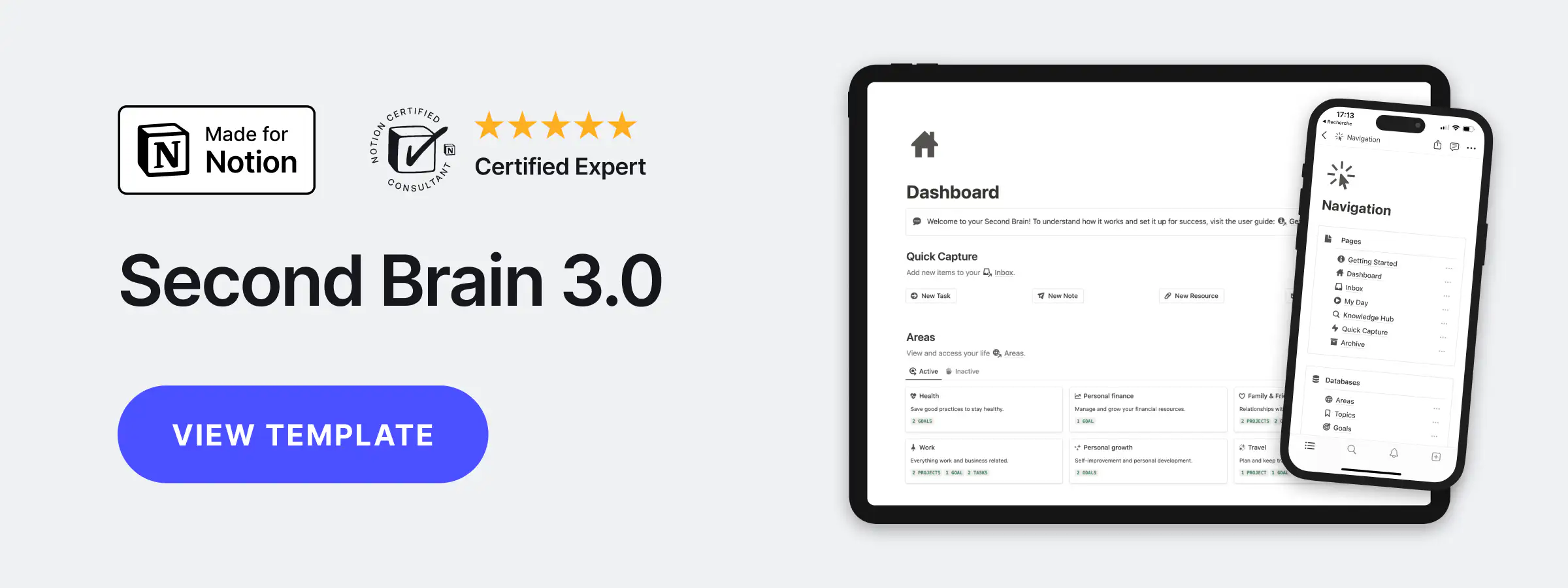



![99 FREE Notion Templates for Everything [2026]](https://cdn.prod.website-files.com/5eea51a7e2d10b853f4385b9/631b3f0c401dc2e8102dce51_OG%20Free%20Notion%20Templates%20(low).jpg)


