Notion is one of the best apps for organizing and managing everything in your personal and professional life. It's great for business owners, freelancers, students, or anyone who wants to use it for personal tasks. Notion lets you create customized systems and dashboards that can boost your productivity.
Basically, a Notion dashboard template is like a simple homepage where you can easily access your important Notion pages and databases.
There isn't a single best way to build a Notion dashboard template. Some people prefer a nice-looking design, while others like a more minimal workspace. It really depends on your own personality and how you want to set up your personal dashboard.
In the article below, we'll show you some excellent examples of Notion dashboard templates for life planning, businesses, freelancers, students, finance tracking, content management, and more.
Also, don't forget to browse our selection of the all-time top Notion templates and our list of free Notion templates to discover more cool stuff in the Notion template universe!
{{cta-1}}
Personal Planning and Life Notion Dashboards
With over 30 million users worldwide, Notion is a popular app for managing and planning personal life. One of the key areas where Notion excels is in personal planning and life organization. Users turn to Notion for managing and planning various aspects of their personal lives effectively.
Notion proves to be a versatile tool in this regard, offering a range of features that cater to different needs. One of the primary uses is managing recurring tasks, allowing users to create task lists and schedules to ensure nothing falls through the cracks.
1. Notion Second Brain 3.0 Dashboard Template
Notion Second Brain 3.0 is a comprehensive system that assists in organizing your life, including personal and professional projects and goals. It is designed for personal use, but can be applied in both professional and personal contexts.
The Second Brain system incorporates a powerful dashboard that allows you to manage various aspects of your life, such as life areas, goals, projects, tasks, resources, and notes.
Additionally, the dashboard enables you to capture all relevant information, streamline your life areas, define your goals, oversee your projects, handle your tasks, and access your notes all from a single, convenient page!
The dashboard is also excellent for managing projects and organizing tasks, with a calendar view and an easy-to-use interface where you can drag and drop items. Additionally, it serves as a storage space for external resources and personal notes, conveniently sorted for easy access.
Main Features:
- Over 30 pre-built database views available
- System built on the PARA Methodology
- Flexible dashboards, including Inbox and Knowledge Hub
- Bonus templates for Habit Tracker, Daily Journal, Personal CRM, and Address Book
Check out the Second Brain template!
2. Ultimate Brain Template for Notion
This powerful Notion dashboard template for creating a comprehensive knowledge repository and personal wiki allows you to organize and connect your thoughts, ideas, and information in a structured and visually appealing manner.
Create a central hub for all your knowledge, with features like nested pages, tags, and backlinks, making it easy to navigate and retrieve information quickly.
What’s inside:
- Dashboard for perfectly planning out day
- Quick Capture dashboard for quickly capturing notes and tasks
- GTD-style task capture and processing
- PARA-style organization for tasks, projects, and notes.

3. Obsidian Life OS Notion Template
Get organized and boost your productivity with this dynamic template that attempts to unify all aspects of your life in one personal workflow notion system.
It is organized into 5 key sections: Plan, Work, Review, Track, and Extras. It includes more than 30+ Templates, 200 resources, and 20 widgets.
Main features:
- User-friendly interface for easy navigation
- Customizable templates to suit your specific needs
- Efficient data entry and organization
- Comprehensive tracking and analysis capabilities

4. Notion Life Dashboard
Supercharge your productivity and gain a holistic view of your life with this Notion dashboard template which helps you organize your tasks, goals, habits, and more in one centralized location, allowing you to prioritize and stay on top of everything effortlessly.
Main features:
- Centralized dashboard for a comprehensive overview
- Task and goal tracking for effective planning
- Habit tracking to foster positive routines

5. Life Dashboard for Notion
Gain a clear and panoramic view of your goals, tasks, and habits, empowering you to make progress in all aspects of your life.
Every time you feel overwhelmed by your life’s challenges, you can visit this dashboard to untangle your life and increase the clarity of your life’s direction.
Main features:
- Comprehensive dashboard to consolidate your life's essentials
- Flexible customization options
- Goal tracking system to set targets

6. Balance OS Notion Template
Balance OS is another Notion Dashboard that will take back control of your life and supports you in unlocking your full potential.
This power-packed template seamlessly integrates GTD (Getting Things Done) and PARA (Projects, Areas, Resources, Archives) methodologies, providing a comprehensive system for goal setting, task management, and life organization.

Notion Dashboard Templates for Businesses
While many people use Notion to manage their private life, the biggest strengths of this app come to light, when used in a professional setting. That’s because the super-power of Notion is its versatility, which allows companies to easily create tailored systems - like like team project management, CRMs, internal wikis and company roadmaps.
Still, Notion Templates can serve as a starting point for further refinement. In the following, we introduce 5 powerful Notion dashboards for your business.
7. Notion Startup OS Template for Business
Unlock the potential of your startup with the Notion Startup OS template. It's the ultimate resource that covers every aspect of your startup journey.
+62 ready to use and easy to customize templates including 👇
- Company Dashboard
- Business Model Canvas
- Value Proposition Canvas
- Company OKRs

8. Notion Task and Project Management System
This is our own creation. In our tasks and project management dashboard for businesses we have included more than 30 databases that help businesses, organize their challenges and manage their tasks and projects.
Main features:
- Streamlined layout for effortless task and project management
- Customizable boards and lists to adapt to your workflow
- Priority labels and due dates for effective task prioritization
Check out the Task and Project Management System!
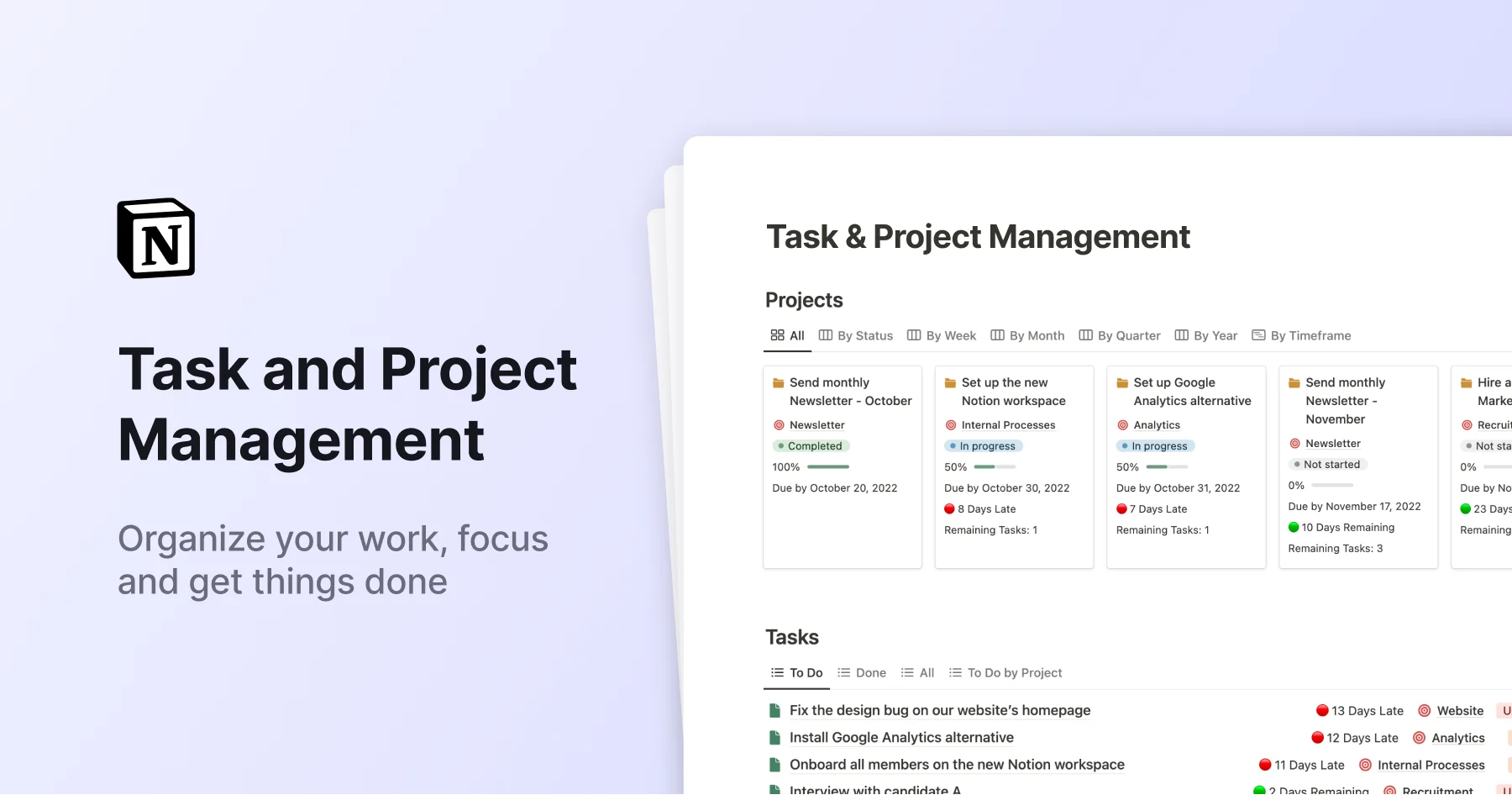
9. Advanced CRM Template for Notion
This template offers comprehensive features for managing customer relationships. It includes organized sections for tracking contacts, deals, tasks, and meetings, providing a centralized hub for efficient CRM operations.
The design of the template “enables you to get a 360° view of your company prospects, as you'll link all of your records of various types to the same page for your prospect.

10. Client Portal Template in Notion
The "Client Portal in Notion" template is designed to create a centralized hub for managing client interactions. With sections for client details, project tracking, communication logs, and document storage, this template enables seamless collaboration and organization with clients within the Notion app.
Main features:
- Branded & Thoughtful Client Experience
- Minimalistic Design with Clear Process Steps
- Easy & Straightforward Navigation

11. Notion Digital Marketing Workflow Template
This is the Notion dashboard for marketing departments or creative agencies. This system allows you to streamline your workflows, which helps your team to work together efficiently and pushes your marketing campaigns to the next level.
It also comes with various briefing templates for Social, Youtube, Website, Adwords, Influencers, etc.
What’s inside:
- Strategic Roadmap template
- Campaign Calendar overview template
- Scrumboard for all your Digital Assets
- Briefings Templates for Social, Youtube, Website, Adwords, Influencers etc
- +50 free digital tactics and ideas to get inspired.

Finance Notion Dashboard Templates
In addition to managing your personal and professional life, Notion dashboard templates can be incredibly useful for organizing and managing your finances. Notion provides a range of features and templates designed specifically for financial management.
With Notion, you can create customized finance dashboards that suit your specific needs and goals. By having all your financial information in one centralized location, you can easily gain insights into your spending habits, track your progress towards financial objectives, and make informed decisions about your money.
12. Finance Tracker & Budget Planner Notion Template
With this template, you can easily keep track of your income and expenses, set financial goals, and monitor your progress.
It provides a user-friendly interface where you can input your financial information, categorize expenses, and visualize your financial data in clear and organized formats, making it easier to stay on top of your financial health.
What’s inside?
- Multiple accounts management
- Easy transfers between accounts
- Monthly & yearly dashboards
- Recurring transactions and more.
Check out the Finance Tracker & Budget Planner template!

13. Ultimate Finance Tracker for Notion
It’s a comprehensive tool designed to help individuals, families, and small businesses effectively manage their finances. It offers a wide range of features, including expense tracking, budget planning, bill management, and income analysis.
With this template, you can organize your financial information, gain insights into your spending habits, and make informed decisions to achieve your financial goals.
The template works best for families, small businesses, or individuals who need to track their various income streams.

14. Notion Finance & Crypto Tracker Template
This Notion dashboard is not your typical finance tracker. You can keep a record of your crypto holdings, monitor their current values, and track your overall portfolio performance.
It provides an easy-to-use interface where you can input your transactions, view detailed statistics, and visualize your crypto investments, allowing you to stay informed and make informed decisions in the volatile world of cryptocurrencies.

Content and Social Media Dashboards
Notion is a great tool for boosting your success on social media, regardless of whether you are using it as an individual freelancer or as a team member of a big marketing agency. It also supports your content marketing campaigns by helping you keep track of all the steps in the creation process from first draft to publication.
15. Notion Social Media Dashboard
This all-in-one template is designed to help you become a social media pro. It's got everything you need to stay organized, track your progress, and make your social media game strong.
Plan your content calendar, see how your posts are doing, and watch your followers grow.
Templates included:
- Social media dashboard homepage
- Facebook, Instagram, Twitter, Pinterest, and LinkedIn hubs
- Content creation hub database with 5 built-in templates
- Ad expense tracker

16. Content Planning Template for Notion
Seamlessly map out your content strategy, brainstorm ideas, and schedule your publishing calendar all in one place.
With its intuitive layout and versatile features, this template enables you to create more and better content in less time, ensuring the success of your content marketing strategy.

17. Notion Content Marketer’s Toolbox
This toolbox for content marketers provides its users with tons of templates and dashboards for organizing their content projects, from branding guidelines to competition trackers to streamline content creation process, enhance productivity, and drive impactful results.
From brainstorming ideas to tracking analytics, this template has got you covered, empowering you to create compelling content that captivates your audience.

Notion Dashboards for Freelancers
Freelancers are often recognized as power users of Notion, and it's no surprise why. Among all the apps available in the market, Notion stands out by providing a wide range of features at an affordable price. Like other users, freelancers highly appreciate the ability to customize their workspace to fit their specific needs. However, unless they are Notion creators themselves, they can greatly benefit from leveraging a powerful dashboard templates as a starting point.
18. Notion Freelance OS Dashboard
Designed specifically for freelancers, this template serves as your all-in-one workspace, providing a comprehensive system to manage clients, projects, finances, and more. From tracking leads to invoicing clients, this template empowers freelancers to stay organized, productive, and successful in their independent ventures.
Main features:
- Customizable sections to fit your specific needs and workflow
- Client management system to track contacts, projects, and communications
- Project tracking and task management for efficient project execution

19. Notion Freelancer Pack Template
This template package provides freelancers with everything they need for successfully running their business in Notion. It includes more than 40 ready-to-use dashboards and 4 different workspaces for different objectives, like work tools, pricing services, client managing, invoice creation or sales pipelines

20. Notion Pack - Freelance templates
This Notion dashboard template allows you to directly collaborate with your clients inside of Notion.
Clients can see the project progress and have all the important documents saved in one place. Moreover, this template is available not just in English but also in languages like French, Spanish, or Russian.
It includes:
- Service Level Agreement: comprehensible and easy to update
- Non-Disclosure Agreement: plug and play to any company
- Proposal: 6 pages doc optimized to close deals
- Invoice: professional and easily changeable

Notion Dashboard Templates for Students
Students are another demographic that absolutely loves using Notion, and it's easy to see why. The app is perfectly suited for scheduling courses, taking comprehensive notes, schedule tasks, and preparing assignments, whether you're in high school, college, or university.
Its versatility and user-friendly interface make it an ideal tool for managing academic tasks and staying organized throughout your educational journey.
21. Notion School Dashboard Template
This Notion student dashboard helps students to keep track of all of their past, current, and future courses. It tracks notes, and assignments plus it provides space for planning your future courses.
Interesting features:
An optional academic plan page with courses organized in a table view, best for long-term planning or brainstorming.
An optional course schedule page with courses organized in a board view, best for sorting by semester/quarter/etc.
Class notes for every course.

22. University Study Semester Notion Tracker
It’s an aesthetic Notion template which includes grade calculator, weekly schedules, assignment tracker, and timeline. It helps them to keep track of their assignments, calculates their grades, provides an overview of their weekly schedule and even gives you the opportunity to include your personal study playlist.

23. Aesthetic Notion Student Dashboard
This dashboard is suited for high school and university students or anyone taking a course in private. it helps you to organize your course assignments and stores all of your notes in one place.
Main features:
- Semester planner to organize your courses and schedule
- Assignment tracker to stay on top of upcoming tasks and due dates
- Grade tracker to monitor your academic progress and achievements

Creating a powerful Notion dashboard can revolutionize your organization and productivity. With the 21+ Notion Dashboard Templates article as your guide, you've learned how to streamline various aspects of your life, from project management to meal planning and habit tracking.
To further enhance your Notion experience, we recommend exploring these highly relevant articles from our blog:
- Best Notion Templates: Discover a selection of the top-notch Notion templates for various purposes.
- Best Second Brain Notion Templates: Pick the perfect information system to organize all your insights, ideas, plans.
- Notion Project Management: Dive into the world of project management in Notion and optimize your team collaboration.
- Notion Templates for Writers: Explore templates designed specifically to assist writers in planning, organizing, and tracking their work.
- Notion Templates for Students: Unlock your academic potential with templates tailored to students, including planners and study trackers.
- Notion Calendar Templates: Discover visually appealing calendar templates to manage your schedule and events efficiently.
- Notion Planner Templates: Stay organized and productive with customizable planner templates for daily, weekly, and monthly planning.
- Notion To-Do List Templates: Optimize your task management with stylish and functional to-do list templates.
- Notion Journal Templates: Foster self-reflection and personal growth using beautifully designed journal templates in Notion.


.webp)
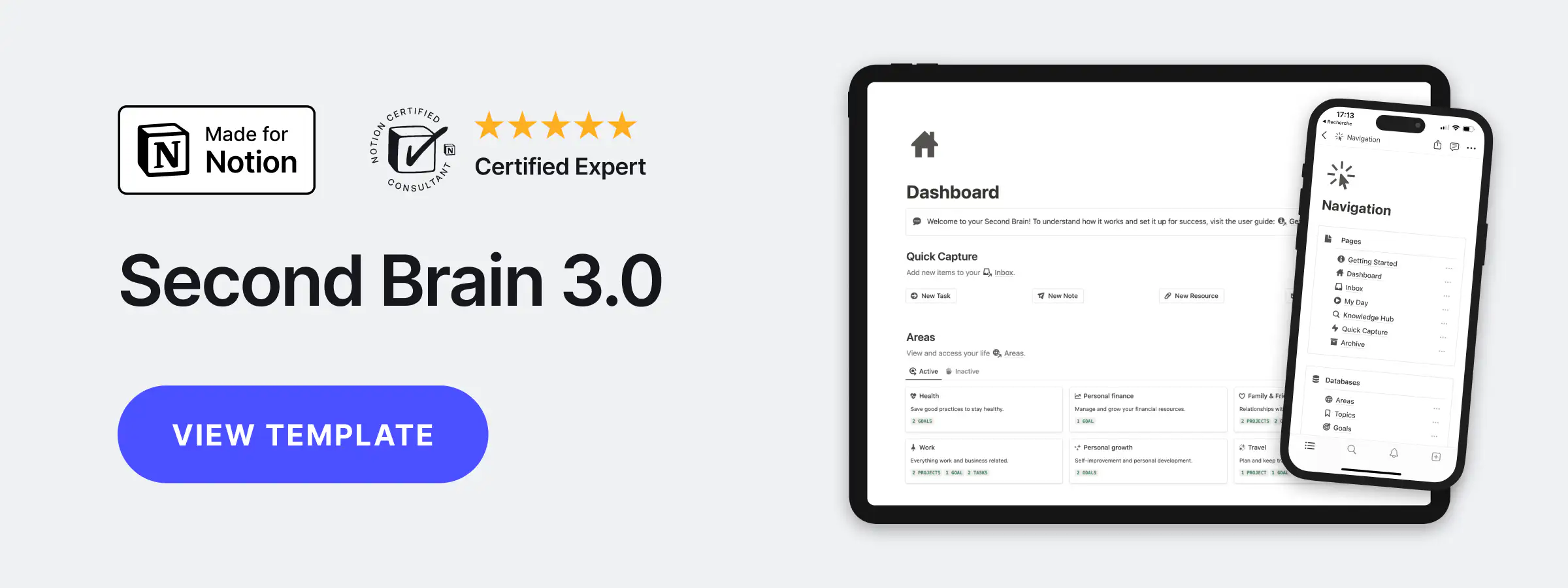



![99 FREE Notion Templates for Everything [2025]](https://cdn.prod.website-files.com/5eea51a7e2d10b853f4385b9/631b3f0c401dc2e8102dce51_OG%20Free%20Notion%20Templates%20(low).jpg)

.webp)
