As a marketer, I've built countless websites and web pages using a variety of different tools. At the end of the day, I've found that Notion is the fastest way to create simple yet effective websites. Why? Because it offers the easiest drag-and-drop system imaginable, and its limited design customization is actually a good thing. With Notion, you can focus on the content rather than the appearance, allowing you to get straight to the point and keep what truly matters.
This blog post is your guide through the top Notion templates for different needs - be it personal websites, portfolios, business pages, or even resumes. Plus, I'm going to give you a simple, step-by-step tutorial on building your own Notion website.
One thing before getting to it, don't forget to check out my selection of the best Notion templates in all categories if you want to do more than websites with Notion.
Let’s dive in.
{{cta-1}}
List of the Best Templates for Notion Websites
When it comes to showing off your work or growing your business, Notion has easy-to-use templates for every need. Here's a quick look at some great options:
Notion Website Templates for Personal and Portfolio Websites
I guess you'll agree with me that having an engaging online presence is now crucial for personal branding or showcasing a portfolio. Notion offers a variety of portfolio templates to help you build your website with ease and style. Let's take a closer look at some standout Notion templates designed for portfolio and personal websites:
Notion Website Suite
The Notion Website Suite is a template that makes it easy to create and manage multiple websites. It's designed to be user-friendly and versatile. With pre-designed pages, components, and guides, it's great for showing off portfolios, client work, creating personal website, and establishing a strong online presence.
What sets it apart is that you don't need to know how to code to create own website. I found this template really helpful in web development, allowing you to focus on organizing and presenting your content in a professional way.
Check the Website Suite template

Personal Website for Notion
Personal Portfolio Notion Website template is perfect for showcasing your work experience, skills, and portfolio in a cool, modern way. I've seen how this personal website template moves away from traditional, cumbersome website creation methods, offering a straightforward process that's easy to customize. It’s ideal for anyone from filmmakers to software engineers to really highlight what you do best. What makes it special is that the sections on this site are optimized for the key information recruiters/hiring managers look for. This knowledge comes from reviewing many CVs in the tech and marketing industries.
Check the Personal Portfolio Website template
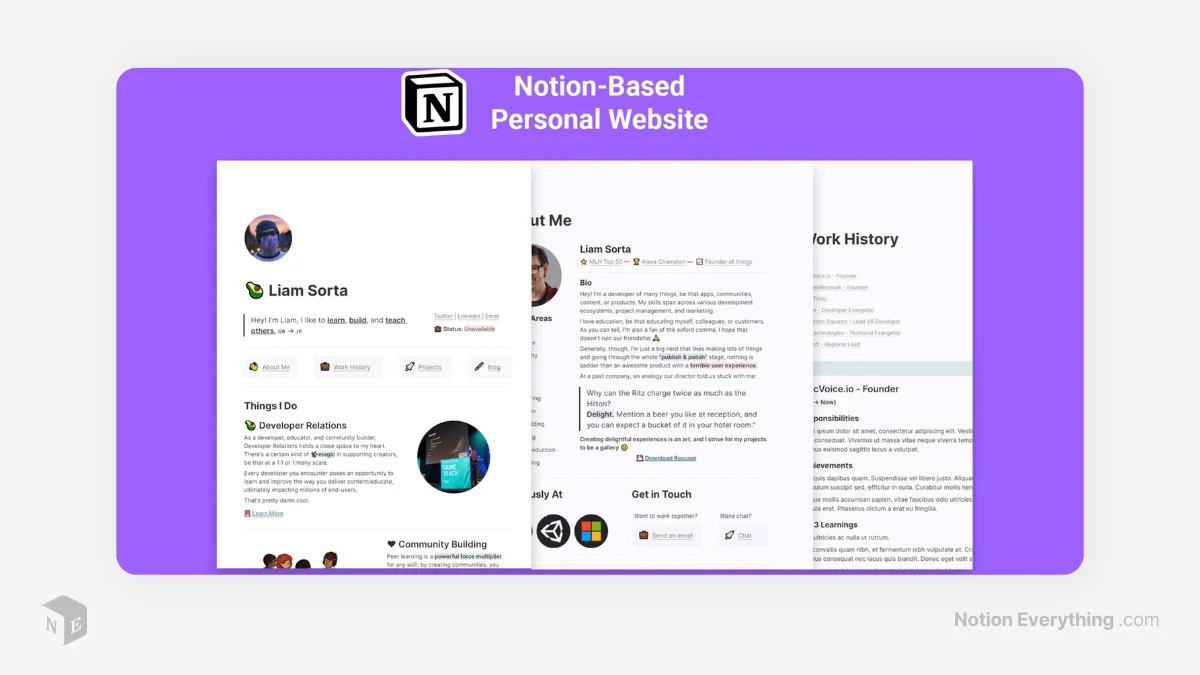
Notion Website Kit
The Notion Website Kit is a streamlined and accessible collection of templates, designed to simplify the process of setting up a website in just minutes. What makes this personal template different from others is its variety – offering seven different templates for different kinds of websites, like personal sites or landing pages for podcasts.
What I love about it is how it includes useful tools and guides to help you use hosting services like Fruition, Potion, or Super. This kit is great for people who want to set up a website quickly and easily, even if they're using a free Notion account.
Check the Notion Website Kit template

All-in-One Website Builder
The All-in-One Website Builder is a comprehensive platform I found extremely useful for creating an online presence through Notion. It boasts over 50 modern templates and components, all customizable to suit your style. From my experience, the included resources and guides significantly maximize your website's potential. Plus, you get premium mail support for any questions you might have while creating your own website.
Check the Website Builder template

Notion Website Templates for Business
If you want to create a personal website for your business online, Notion has templates that are made to fit different business requirements. I've found these best Notion website templates are tailored for various business requirements, whether you're a startup, a marketer, or part of an agency. Here are a few standout Notion templates:
Landing Page Builder for Notion
This Notion template will help you create web pages easily. With a drag-and-drop feature and a library of 50 components, Notion create different kinds of pages quickly. It's differ from others as it's responsive and allows you to make unlimited websites without a subscription.
It also has a tutorial for integrating Google Analytics, which gives you valuable information about how your page is performing.
Check the Landing Builder for Notion

Landing Page Template for Product Launch
This Landing Page template will help you create highly converting landing pages for your product. It includes essential sections like Hero, Features, Target Audience, Testimonials, Pricing, FAQs, and a Call-to-Action, making it a complete package for an impactful product launch.
It's perfect for creators, startups, and marketers who want to get their product out there fast.
Check the Landing Page for Product Launch template

Landing Page Template for Newsletter
The Newsletter Landing Page lets you easily create an attractive landing page for your newsletter. It's perfect for online creators, startups, agencies, and marketers who find traditional email marketing software too complicated and limiting. This Notion website template includes key sections like Hero, Recent Posts, Testimonials, and a Call-to-Action, making it quick and easy to get more email subscribers for your brand.
Check the Landing Page for Newsletter template
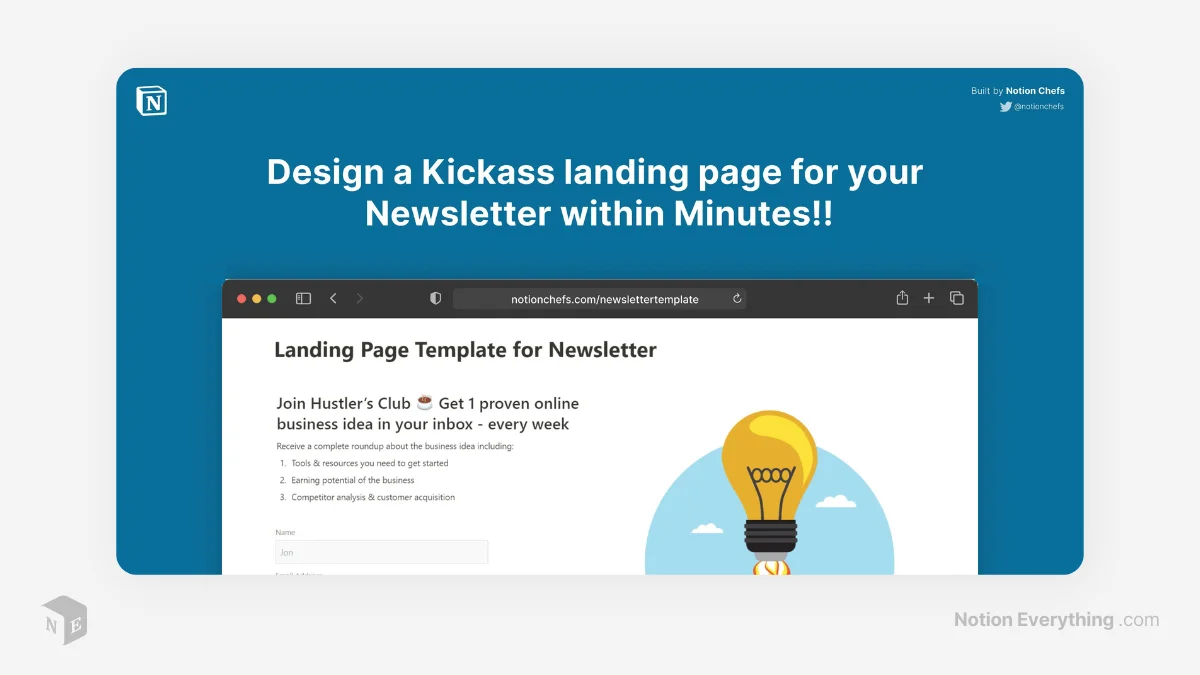
Notion Resume Templates
Notion website templates for resume are essential tools for those looking for new opportunities and stand out in the competitive job market. They make your resume look professional and creative, making it more engaging and memorable to potential employers. They help you show off your skills and experience in a clear, modern way, which can help you get the job you want.
For those interested in creating a professional resume using Notion, we have a dedicated article with a selection of templates. Check out our article on Notion Resume Templates for more information.
How to Create a Website with Notion
One thing about Notion that often gets overlooked is its ability to quickly create websites. It's completely free and requires no coding. Although there are limitations in terms of the types of websites you can build with Notion, it's still an amazing opportunity to have your own web page up and running in just 10 minutes or less, and then easily share it with others across the world.
Let’s learn how to create and customize your business site, make it public, and even give it a special name that stands out. Plus, we've got some tips on making your site easy to find and safe to use. Let's get started!
Step-by-Step Guide
Let me walk you through the process of creating a website with Notion. It's remarkably straightforward and doesn't require any coding skills, just a few clicks and you're done.
- Start Your Notion Account.
If you still do not have an account in Notion, you need to create an account there.
- Choose Your Template.
You can start from scratch or pick from various website templates Notion offers that we mentioned above, like for team blogs, portfolios, or product launches.
- Customize Your Page
Add text, images, tables, and more. Notion's drag-and-drop feature makes rearranging these elements easy.
- Publish with Ease
Click the “Publish” tab and the “Publish” button to make your page live. You can also set editing permissions and invite team members to collaborate.
- Share Your Website
After publishing, you can easily share your website's link. Also, once the page is live on the web, every edit will be automatically published within seconds.
Remember, with Notion, you focus more on your content and less on technicalities like SSL certificates or mobile optimization. It's a tool that lets you combine your creative content with a straightforward site-building experience, all in one place. Looking for more info? The official Notion guide is a great place to explore more on this.
Optimizing for SEO
When it comes to optimizing Notion pages for search engines, it's crucial to recognize the limitations and possibilities within Notion's platform.
Your public pages are indexable by search engines so that people can more easily find your content. Make sure you have enabled search engine indexing by going to the page settings and selecting "Share" followed by "Publish”.

Initially, Notion provides the indexing feature within the tool, but it's still restricted. It’s more about convenience than comprehensive SEO optimization. Limitations include:
- No control over meta titles or descriptions.
- Inability to customize social media preview images.
- Slower site speed, which can negatively impact search rankings.
- Your site remains on a Notion subdomain, affecting SEO continuity.
Luckily, Notion website builders can help transform Notion page into more SEO-friendly websites to get more site visitors in the future. They address these SEO limitations by converting Notion pages into more optimized websites. These tools ensure faster loading times, better SEO features, and the potential to rank higher in search results, even on completely free plans. We’ll discuss them later in the article.
Connecting with Domain Names
Notion easily enhances by introducing custom domain hosting for your public pages. Public Notion pages are hosted at a customized domain like yourdomain.notion.site. This change means your links will now showcase your brand right at the start, like acmedesign.notion.site/xxxxx12345 instead of the previous notion.so/acmedesign/xxxxx12345.
Don't worry about your old notion.so links; they'll automatically redirect to your new notion.site domain. To set up or change your custom domain:
- Go to 'Settings & members' in the sidebar.
- Click 'Settings'.
- As an admin, you'll find the option to change your domain right below your workspace icon.
For more information on public pages in Notion, check out their Help Center, or reach out directly via the (?) button in Notion or at team@makenotion.com.
Security and Privacy Considerations
When using your website made on Notion, it's important to understand how your data is protected and managed. Here are key points to consider:
- Data Security
Notion ensures data security using logging systems and AWS hosting. Your data is backed up daily, encrypted, and monitored for unusual activity.
- Data Control
You have complete control over your data. You can delete it, except for data subject to legal requirements. Notion follows strict guidelines for data privacy and security.
- Employee and Vendor Confidentiality
Notion employees and contractors sign non-disclosure agreements to protect your data.
- Account Information
Information provided for your Notion account, like contact details and workspace metadata, is kept secure and private following Notion's Privacy Policy.
- Ownership and Control of Data
What I love is that you're in complete control of your data. You decide what stays and what goes. Plus, Notion employees and contractors sign NDAs, so your information stays private.
List of 5 Best Notion Website Builders
Alright, let's talk about some awesome tools that can transform your pages into amazing websites, complete with custom domains, SEO, and more.
Super.so
Super is my go-to for turning pages into stunning websites. It's a platform where you can turn any Notion page into a fully functional, beautiful website in less than a minute. It offers customizable, no-code themes and templates for a unique brand look, along with top-notch performance for fast-loading sites.
Check out Super.so Notion Website Builder

Feather
Feather helps you transform your Notion content into professional, SEO-optimized blogs. It allows you to create unlimited blogs with custom domains and detailed analytics, all without any coding or design skills. It's a complete blogging platform offering features like email collection forms, in-depth analytics, and SEO optimization. This tool simplifies content management and ensures fast, search-engine-friendly blogs, making it an excellent choice for modern digital content creation.
Check out Feather Notion Website Builder

Potion
Potion offers a range of customization options to make your Notion website look unique. It integrates with Notion and supports custom domains. You can edit your website in real-time and add custom styling with CSS. Potion also offers fast page speeds, and provides password protection. It is also suitable for various website types, domains, analytics, and has features for optimizing load times and SEO.
Check out Potion Notion Website Builder

Help Kit
With this tool, you can easily build a knowledge base using your Notion documents, turning them into a self-service resource for your customers. You can create a public help center or documentation page with your custom domain, appearance, and SEO optimization. The main purpose of this tool is to assist with customer support and minimize the necessity of personal guidance by presenting you with answers to frequently asked questions.
Check out Help Kit Notion Website Builder

Courses.so
One more interesting tool for creation and selling engaging online courses directly from Notion. This tool allows you to effortlessly design courses, track student progress, and issue certificates. With features like easy course creation, student feedback via emoji reactions, and analytics, it's perfect for educators and content creators. Plus, integrate your courses with existing workflows using direct integrations like Make, Zapier, and API.
Check out Courses.so Notion Website Builder


%20(1).png)
.webp)
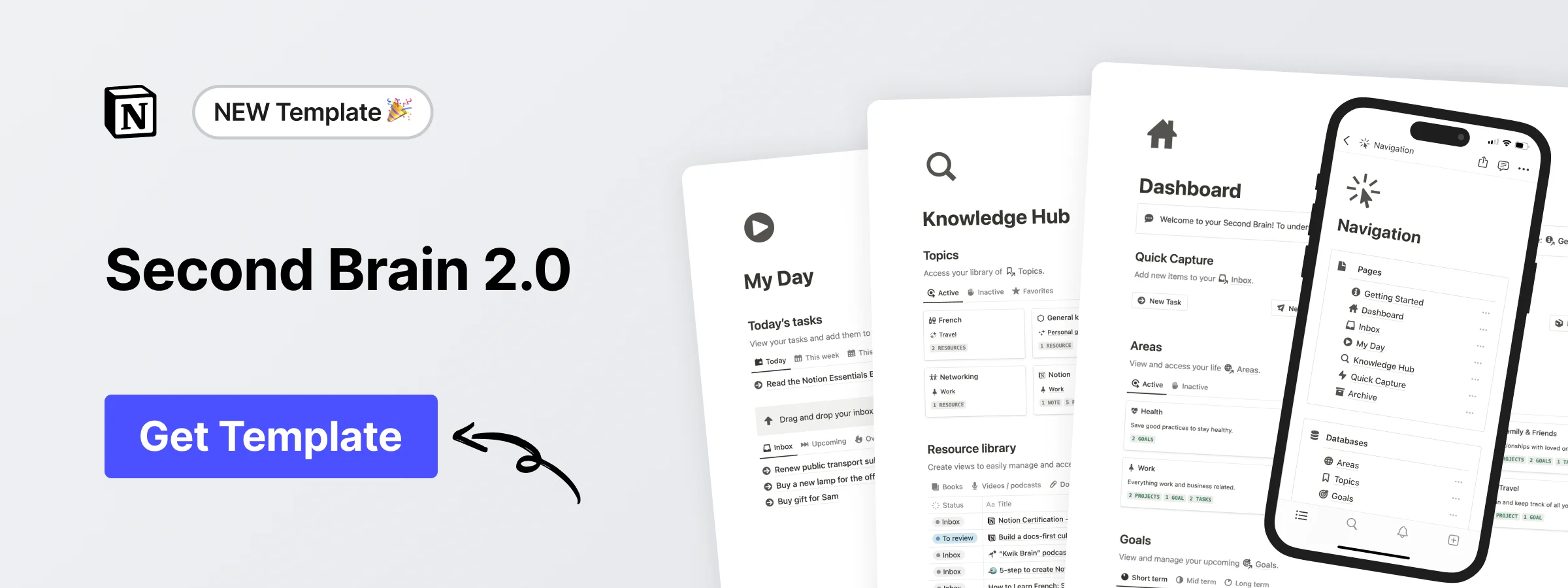
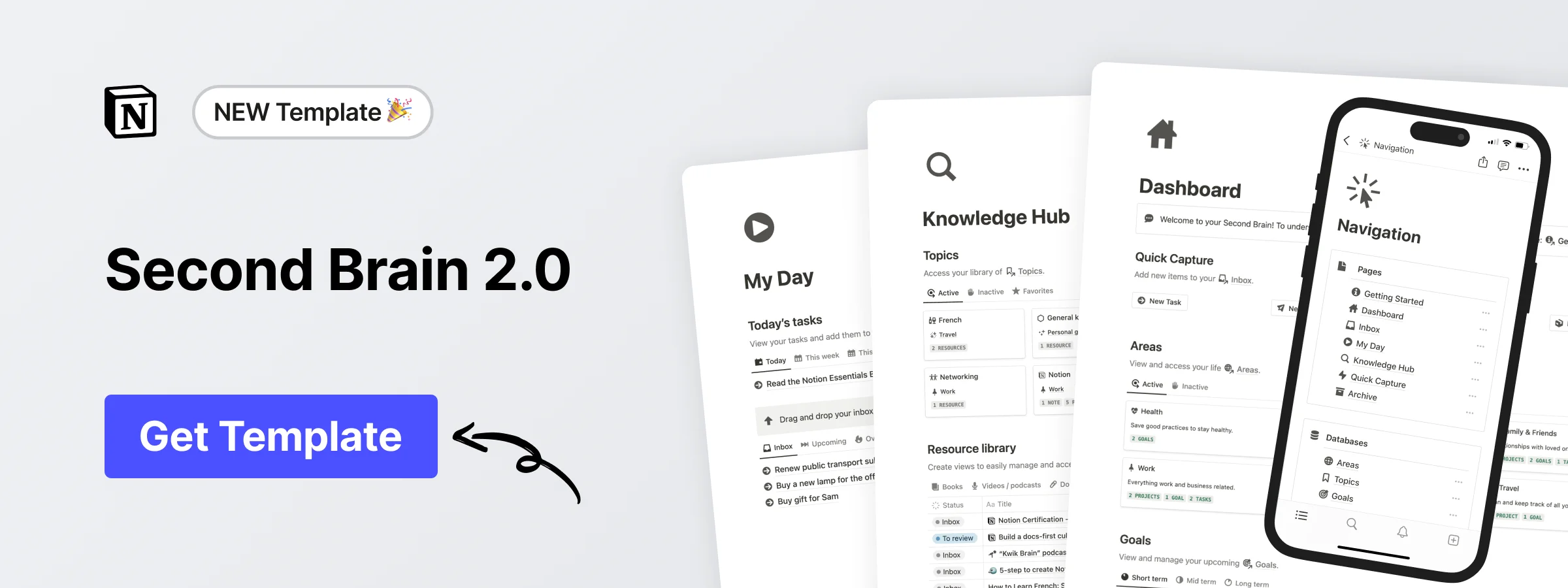
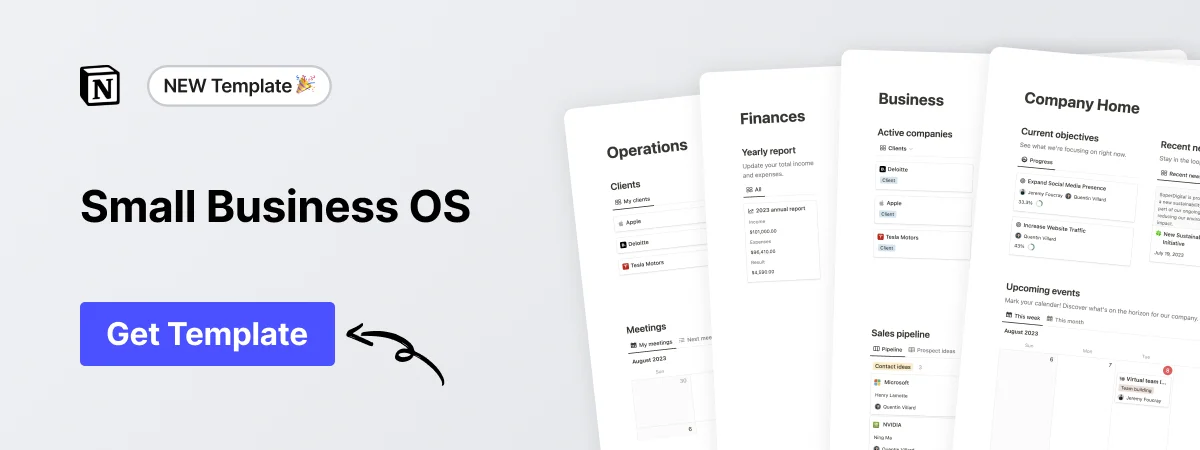
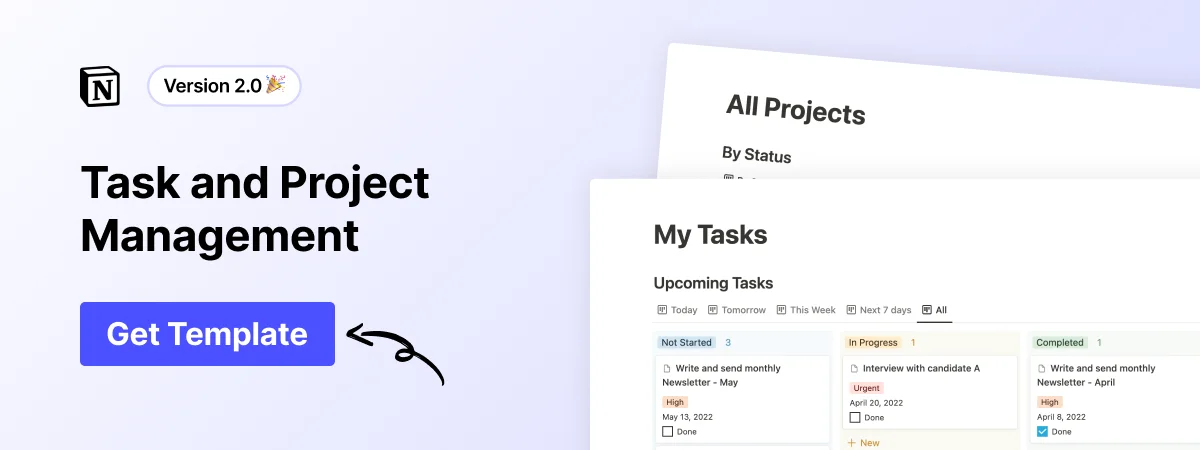
.webp)
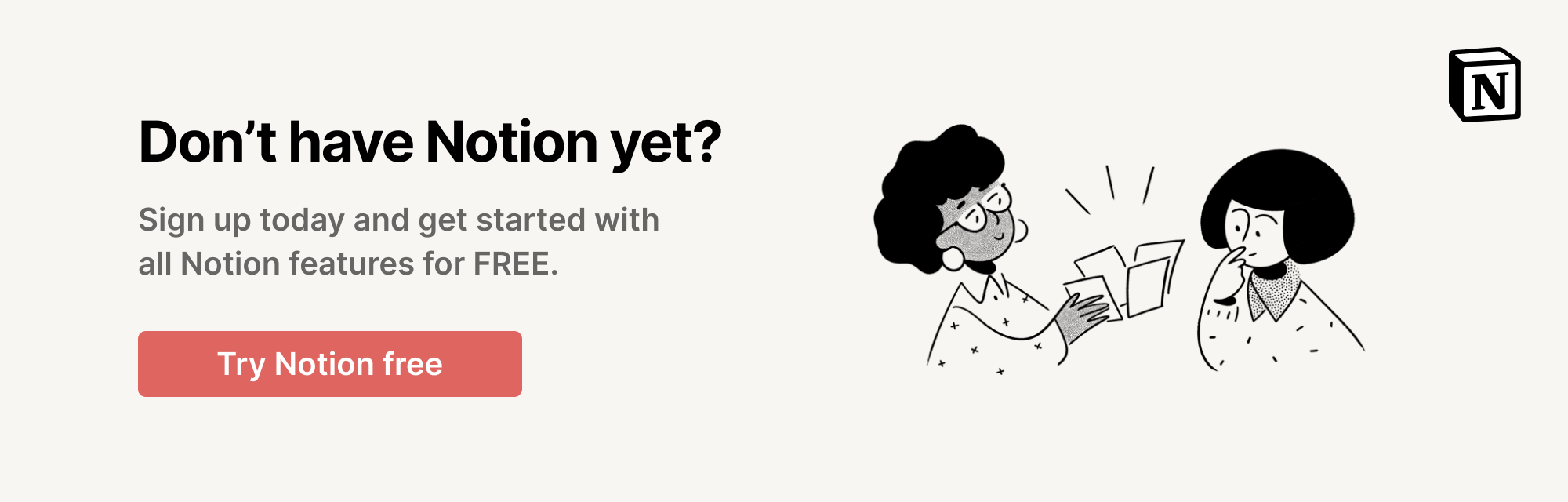


.jpg)

![99 FREE Notion Templates for Everything [2024]](https://assets-global.website-files.com/5eea51a7e2d10b853f4385b9/631b3f0c401dc2e8102dce51_OG%20Free%20Notion%20Templates%20(low).jpg)
![20+ Aesthetic Notion Templates & Themes for 2024 [Free & Paid]](https://assets-global.website-files.com/5eea51a7e2d10b853f4385b9/62a9a7e1e671c884d83bef1b_OG%20Aesthetic%20Notion%20Templates%20(low).jpg)