In the ever-evolving digital workspace, subscriptions are inevitable. They empower teams with tools and services that are vital for productivity and growth. However, juggling multiple subscriptions, tracking expenses, and ensuring that everyone has access to the resources they need can be overwhelming. This calls for a smart solution - introducing our Notion Template for Smart Subscription Management, meticulously designed to simplify and streamline subscription management for small teams.
🎁 What Can I expect?
Team Subs Manager is a comprehensive toolkit that brings structure, clarity, and efficiency to subscription management. Here’s a snapshot of the features you’ll have at your disposal:
Team Segmentation: Create and organize teams effortlessly. Assign relevant subscriptions to designated teams for optimal resource allocation.
Employee Repository: Maintain a centralized database of employees, which can be effortlessly added to teams. Track their subscription spending, identify unused subscriptions, and optimize budget allocation.
Subscription Categories: Neatly categorize subscriptions (e.g., software, services, utilities) for ease of access and management.
Budget Oversight: Set and manage custom budgets for individual employees, subscription categories, or entire teams to keep your finances in check.
Visual Spending Analytics: Monitor and analyze subscription expenses with detailed charts that breakdown monthly spending per employee.
Renewal Calendar with Reminders: Track subscription renewal dates with and set up reminders when you plan to cancel a subscription.
Expense Reports: Generate comprehensive expense reports for granular financial insights.
🙌 Employee Repository: A Key Differentiator
Easily Onboard Employees to Teams: Seamlessly add employees from the repository to various teams and assign them the subscriptions they need.
Monitor Employee Spending: Keep a close eye on each employee’s subscription spending, making it easier to make informed budgetary decisions.
Optimize Subscription Utilization: Identify unused or underutilized subscriptions allocated to employees and make adjustments to ensure optimal utilization.
Manage Budgets Efficiently: Track employee spending against allocated budgets, and make necessary adjustments to ensure alignment with financial goals.
🤔 Who is This Template For?
This Notion Template is tailor-made for:
Small to Medium-sized Teams: Whether you’re a startup, a small paper company from Scranton, or a medium-sized team within a larger organization, this template is perfect for streamlining subscription management across your team members.
Project Managers and Team Leads: If you’re responsible for overseeing projects and ensuring that your team has the tools they need to succeed, this template will be invaluable in managing subscriptions efficiently.
Finance and Admin Departments: Keep a pulse on the financial aspect of subscriptions, set budgets, and optimize spending with the advanced financial features of this template.
Soloprenneurs, Freelancers and Consultants: If you juggle multiple subscriptions in your line of work, this template will help you stay organized and on top of renewals.
Anyone Seeking Organization and Efficiency: If subscriptions are a part of your workflow, and you’re looking for a way to bring order to the chaos, this template is for you.
📘 A Comprehensive Guide for Seamless Adoption
Transitioning to a new management tool can be daunting, which is why our template includes a guide. This guide will walk you through adding new subscriptions, creating teams, setting up reminders, and adding charts via Nochart. Nochart is an external tool for adding charts to your Notion database. It lets you create 2 charts for free.
Check out our other templates.
Want to level up your Notion skills?
Deep dive into Notion.
Notion World




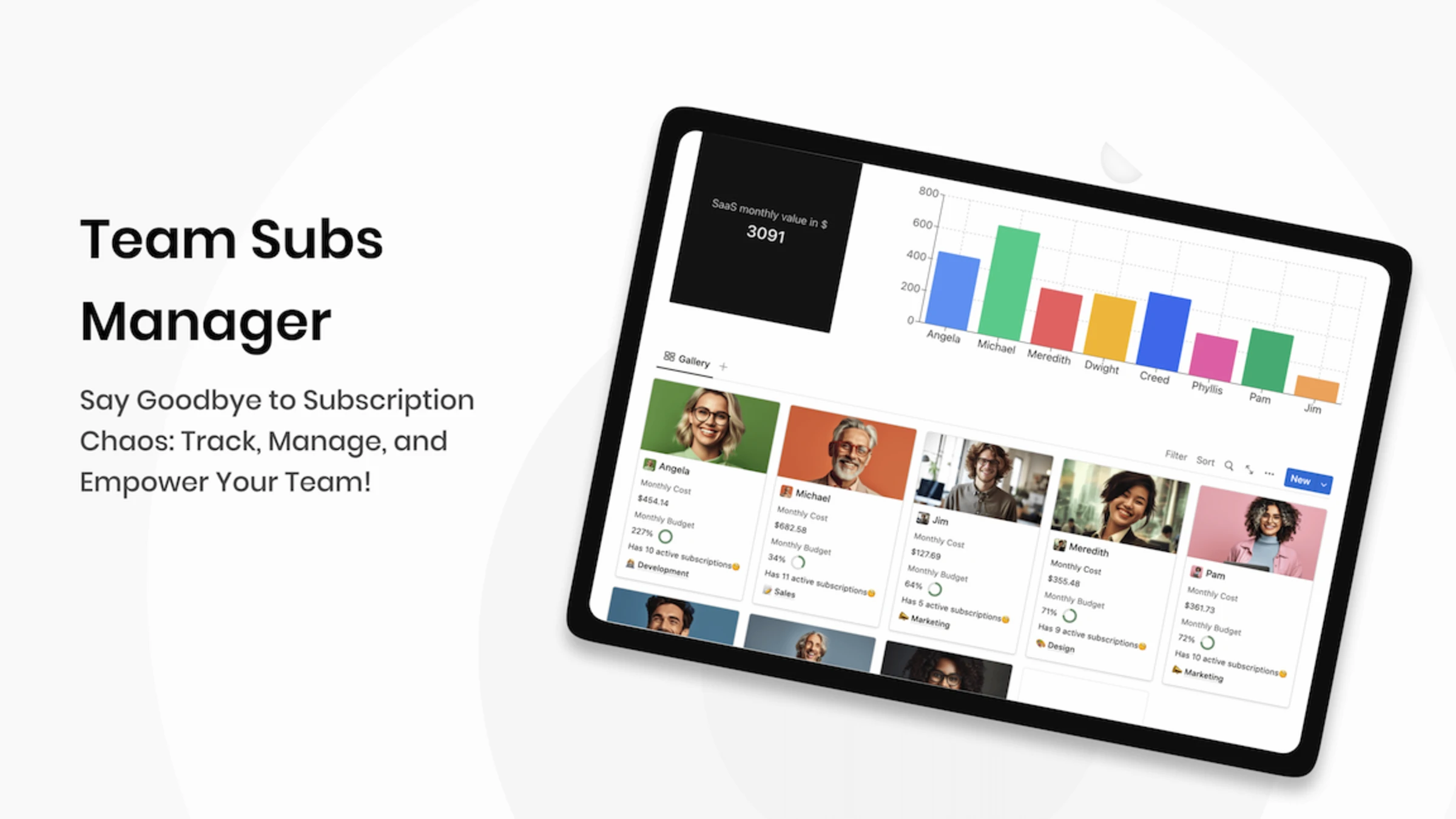

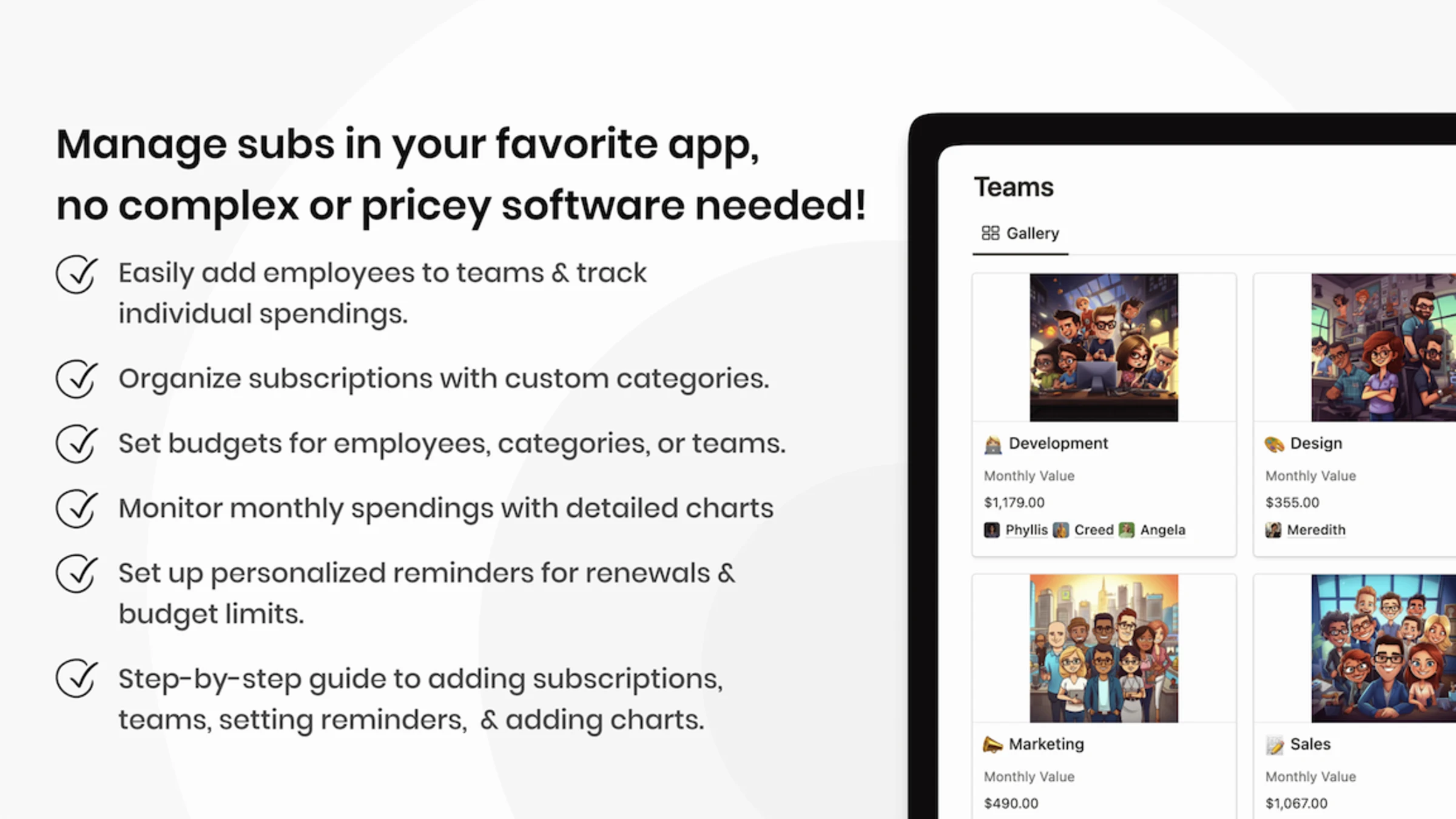


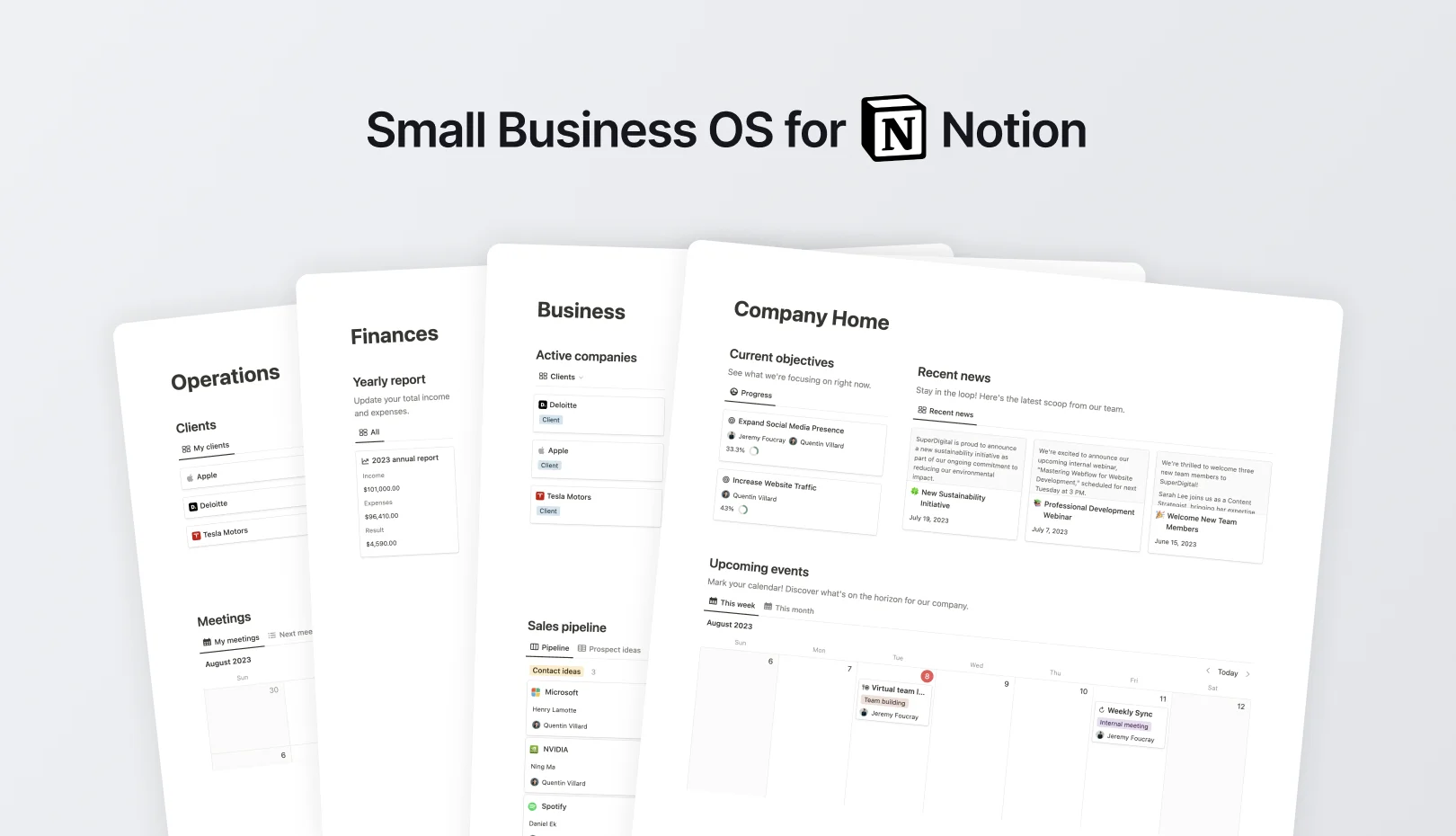
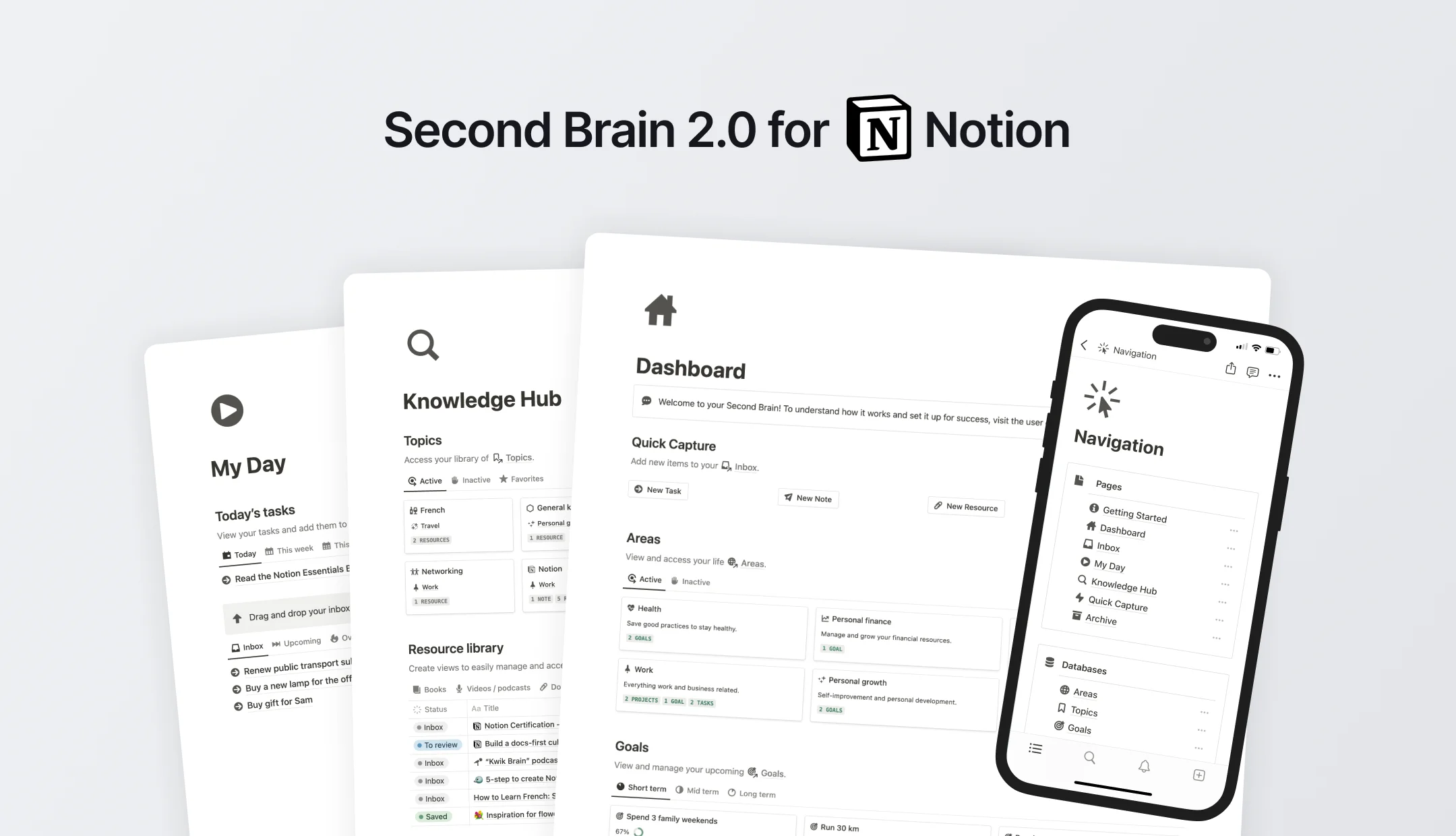
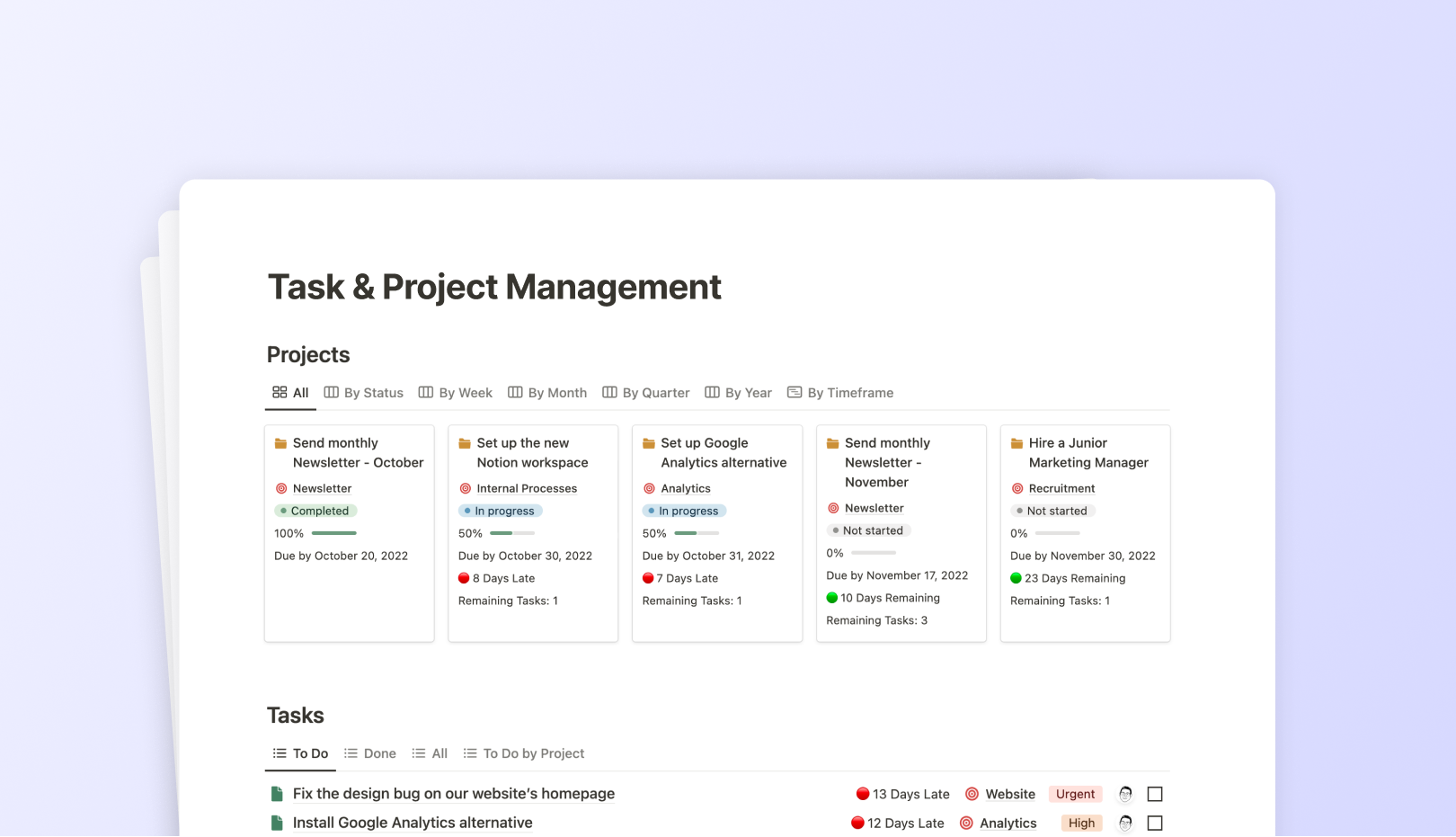
![99 FREE Notion Templates for Everything [2024]](https://assets-global.website-files.com/5eea51a7e2d10b853f4385b9/631b3f0c401dc2e8102dce51_OG%20Free%20Notion%20Templates%20(low).jpg)
.jpg)