Overview
Manage your entire life as a Stoic from one place, digitally.
Stoic Life OS is a complete stoic Notion workspace/operating system to manage your entire life, with more than 25+ templates inside, all designed to make your life easier.
What's inside?
Lifestyle
- Workout/Stretches
Save different workouts or stretches to your database - Routines/Habits
Track habits and stay on top of routines, simplified - Meal Plan
Plan meals effectively, intuitively, and simply. - Home Improvement
Prioritize and pick your need to have/nice to have.
Growth
- Daily Reflection Journal
Morning and evening reflection templates. - Personal Manifesto
Write a statement to live by and then live by it. - Long Term Goals
Create your life vision and long term goals - Goal Action Plan
Break down goals into actionable steps
Planning
- To-Do List
Prioritize tasks and organize them in the calendar - Calendar
Organize your days, and plan tasks and events. - Cleaning
Manage your cleaning schedule in one place - Wishlist
Prioritize purchases from your wishlist
Tools
- Quick Notes
Manage your quick notes from one place - Social Accounts
Manage your social accounts from one place - Vocabulary
Collect and learn your 2nd language words - Groceries
Keep track of grocery receipts and spending
What else?
- Wiki
Learn from the pre-filled info on stoicism, vitamins & nootropics, and even add your own knowledge sections. - Library
Keep track of books you have and how far you've read. Review your favorite books and some add some to the wishlist. - Database
Fill your database with recipes, quotes, principles, movies and ideas. Or customize them and add your own categories.
Tags
Check out our other templates.
Want to level up your Notion skills?
We explore and write about all things Notion. From useful tips and tricks, to hand-curated lists of templates and tools, we cover everything for you.
Blog
Deep dive into Notion.
Read our best articles, including templates roundups and Notion tutorials.
Notion World
Get your directory of the best 150+ resources and tools to master the world of Notion.












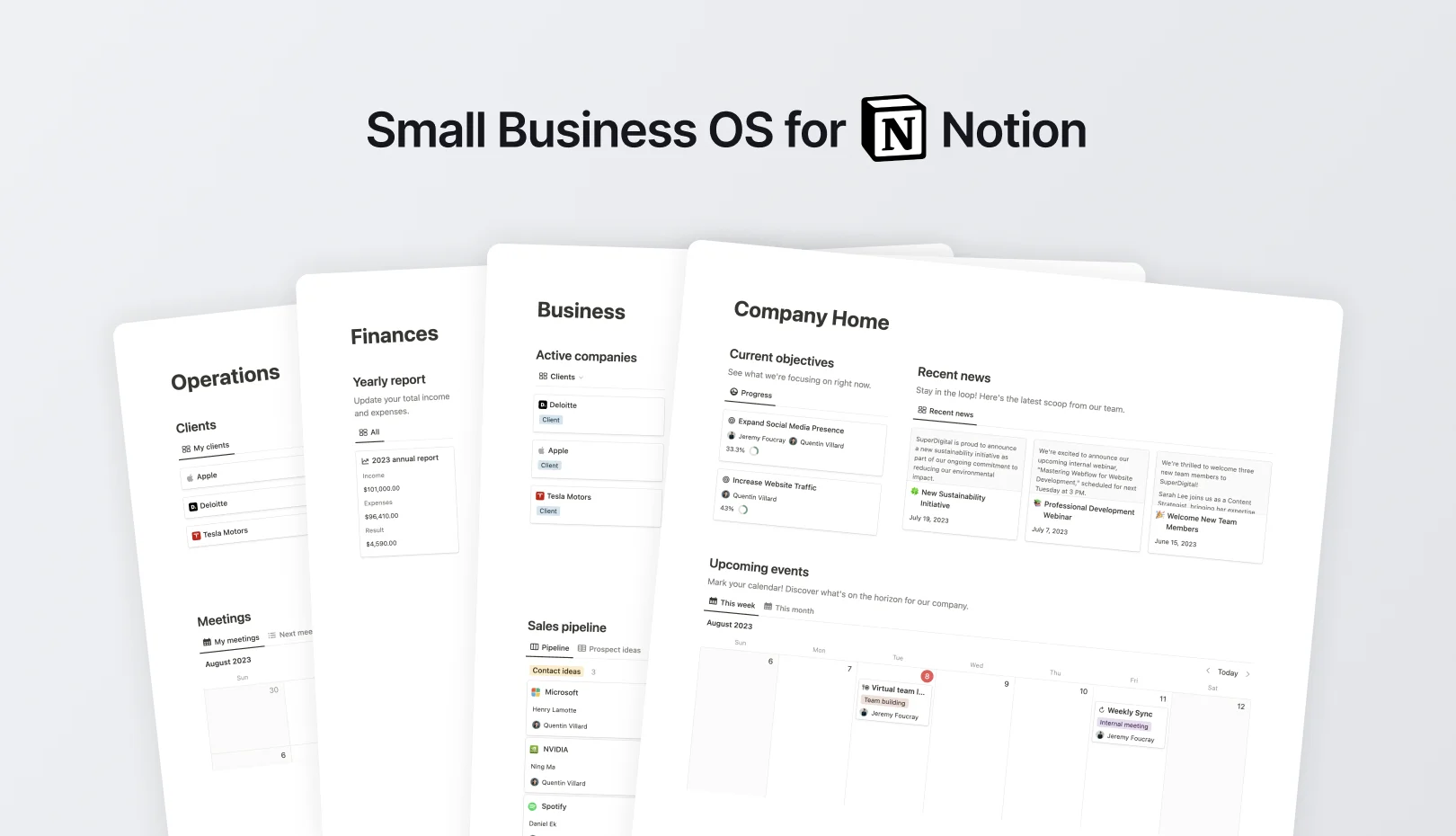
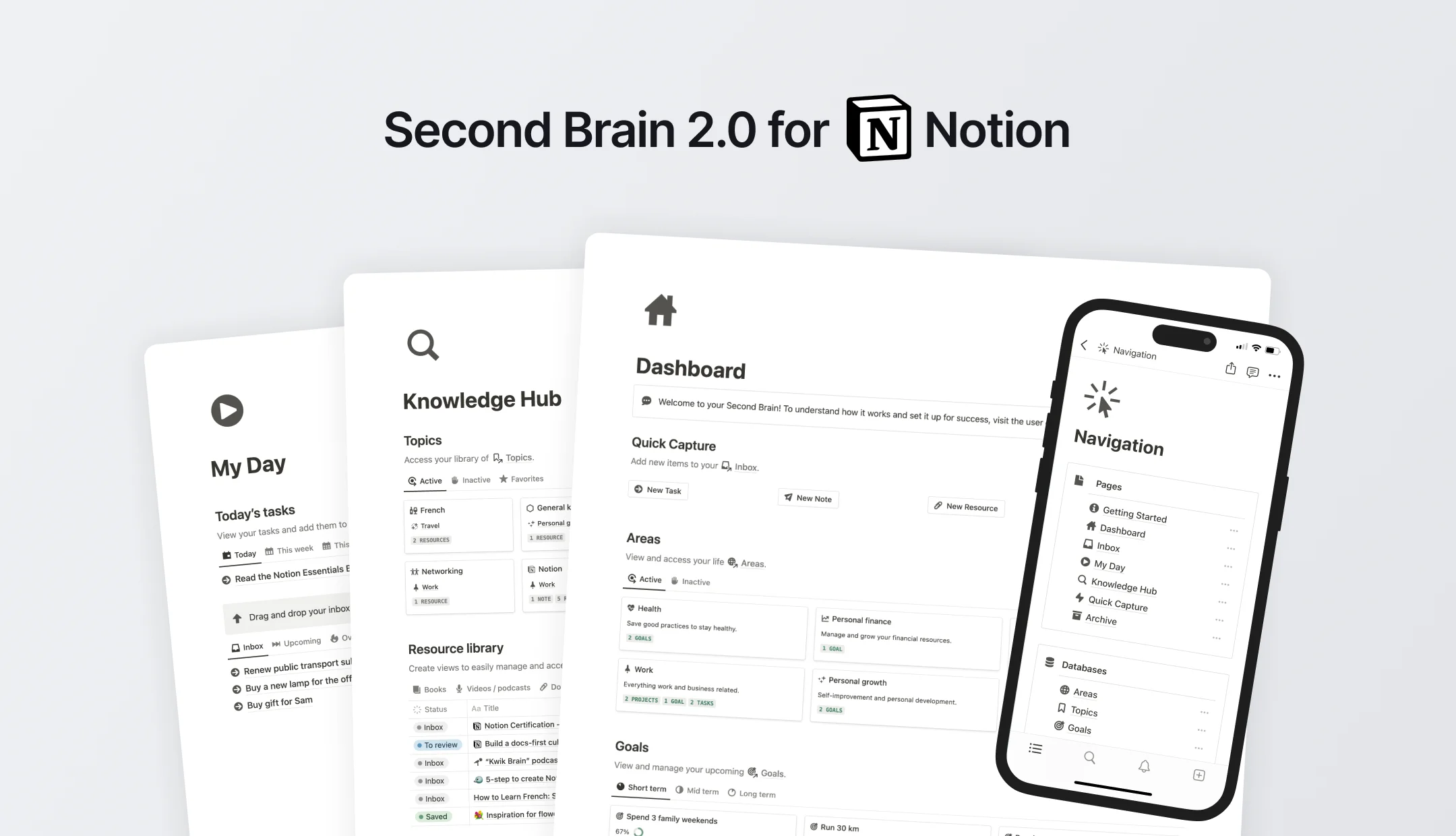
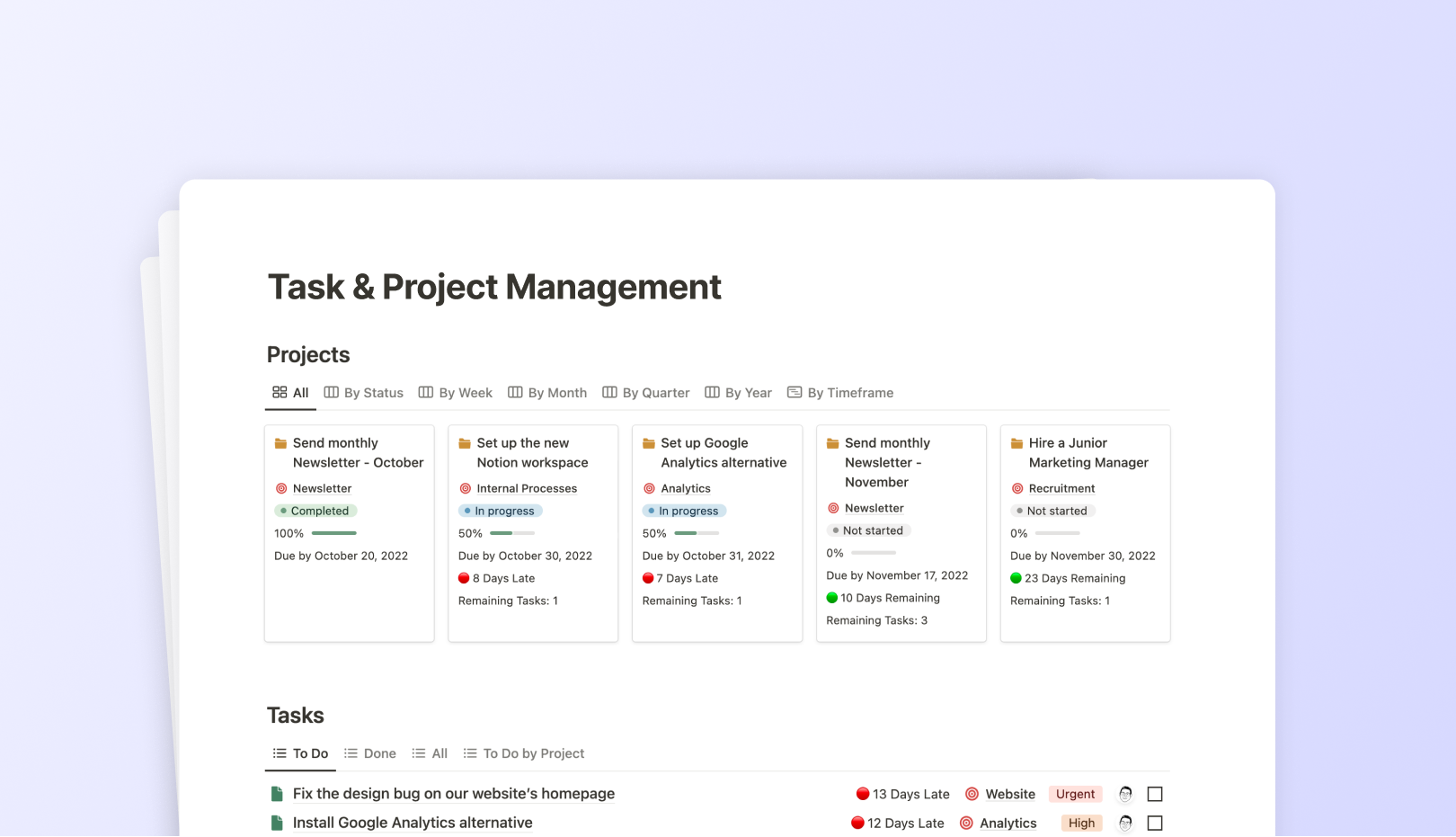
![99 FREE Notion Templates for Everything [2024]](https://assets-global.website-files.com/5eea51a7e2d10b853f4385b9/631b3f0c401dc2e8102dce51_OG%20Free%20Notion%20Templates%20(low).jpg)
.jpg)