Need an easier way to plan, create, and organize your blog and podcast content? Look no further than the Podcast Hub Notion Template Bundle!
The Podcast Hub is the ultimate solution for mapping out blog and podcast content.
This bundle makes it easy to plan and create all your content in one place, brainstorm episode ideas, and track expenses and guest outreach.
The Content Creation Hub templates include space to draft your scripts and blog posts and jot down your tasks to turn your ideas into episodes. (Without missing a single pre-publication check!)
The outreach tracker will help you coordinate efforts for guest appearances, while the filtered content calendar ensures you'll never miss a deadline again.
The expense tracker makes it easy to calculate the costs of new equipment, hiring freelancers, taking courses to level up your podcasting game, and more.
The FREE content repository template is a digital library complete with 35+ resources on podcasting, blogging, social media, and more. Within the content repository, you'll find resources on podcast equipment, broadcasting, and growing a following to help you build your brand.
Templates included
Content Creation Hub: Four filtered views allow you to see your podcast episodes, blog posts, and due dates at a glance
Expense tracker: Track costs associated with equipment, guest appearances, freelancing, and more across all your platforms.
Content Repository: Read up on podcast basics like production, equipment setups, and attracting listeners. Customization options available!
Contact me at hello@melleesmith.com for more info. If you notice any issues with these templates, please let me know. Happy Notioning! (And podcasting!)
Check out our other templates.
Want to level up your Notion skills?
Deep dive into Notion.
Notion World






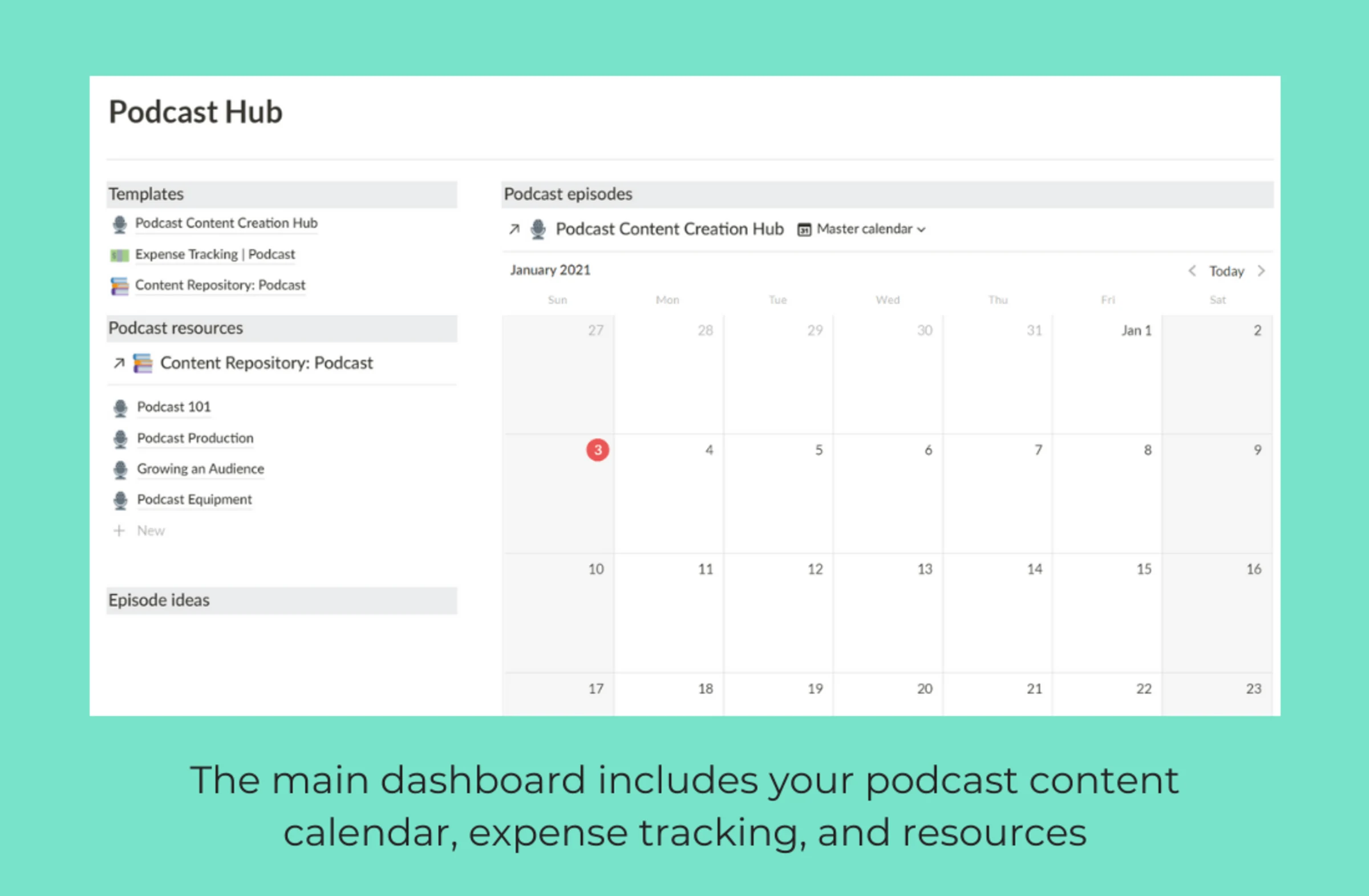
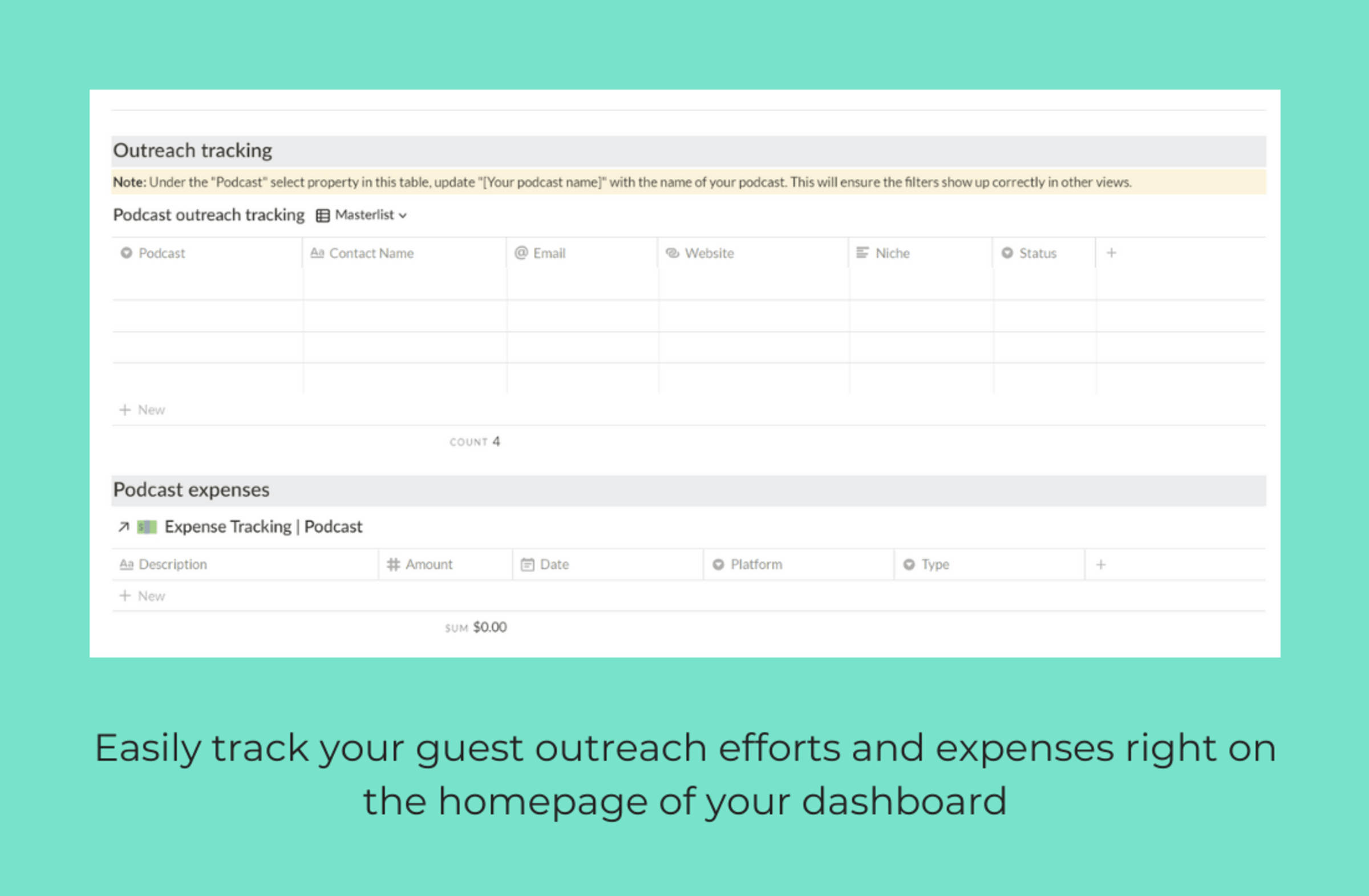
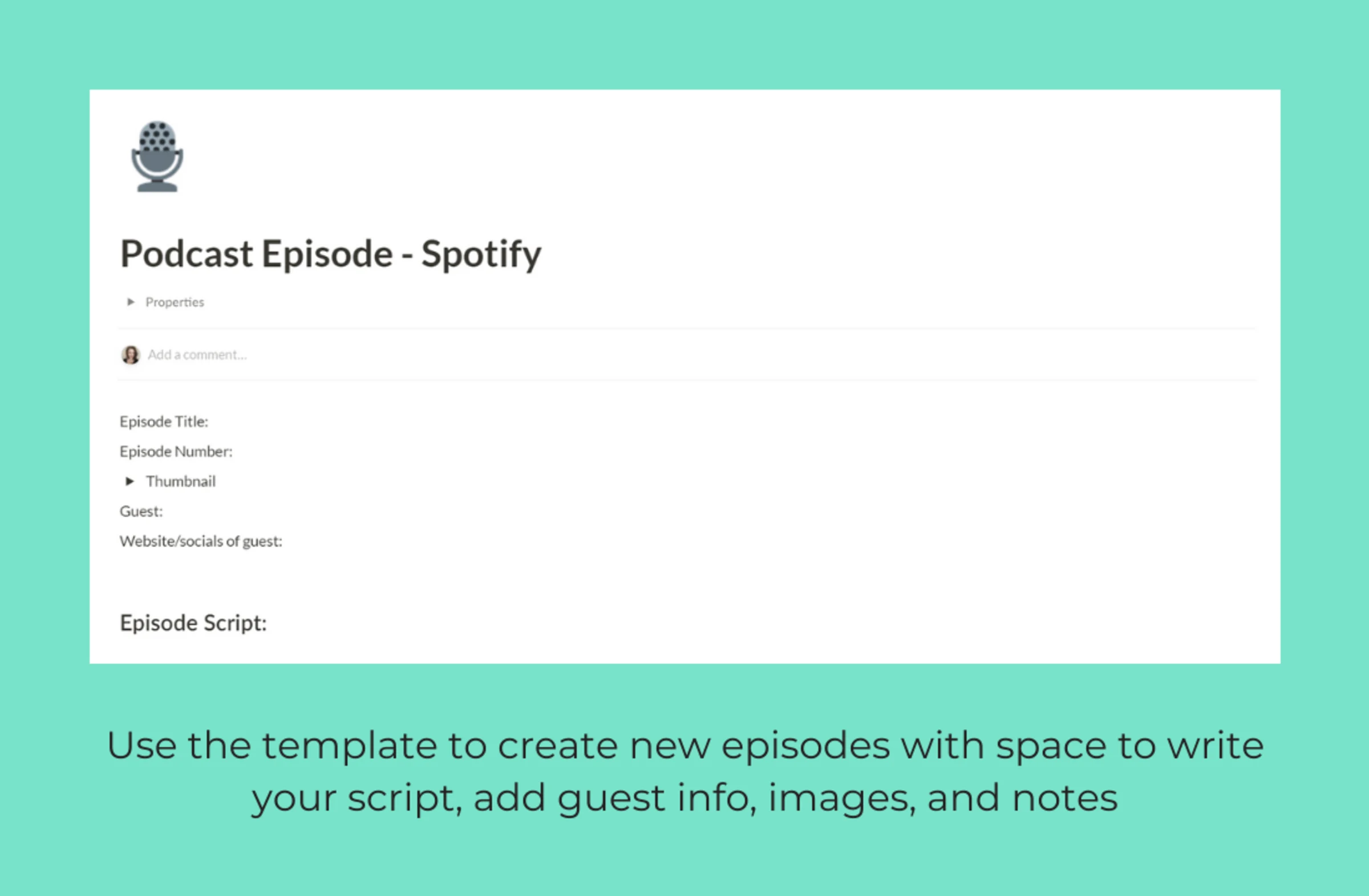

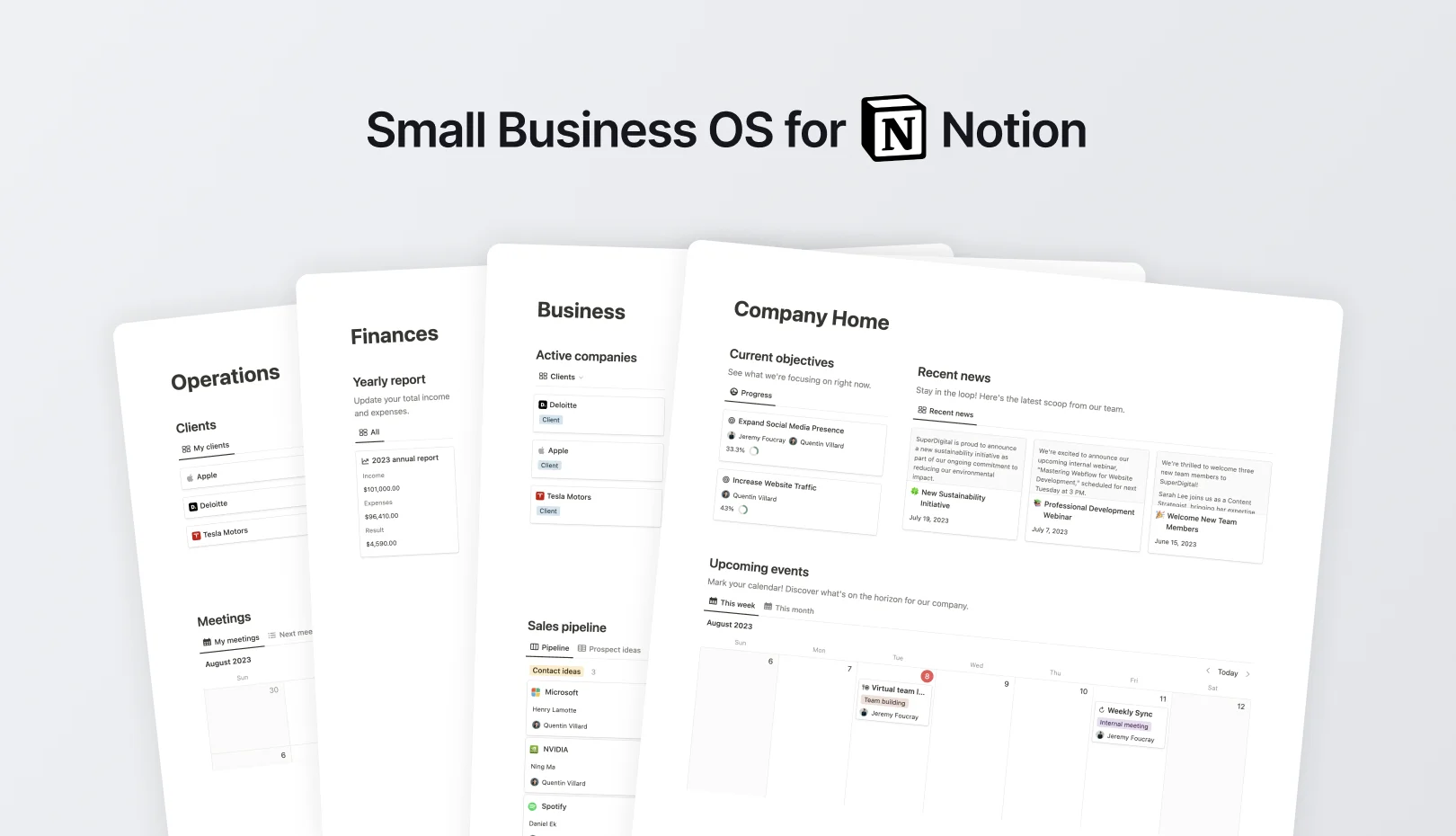
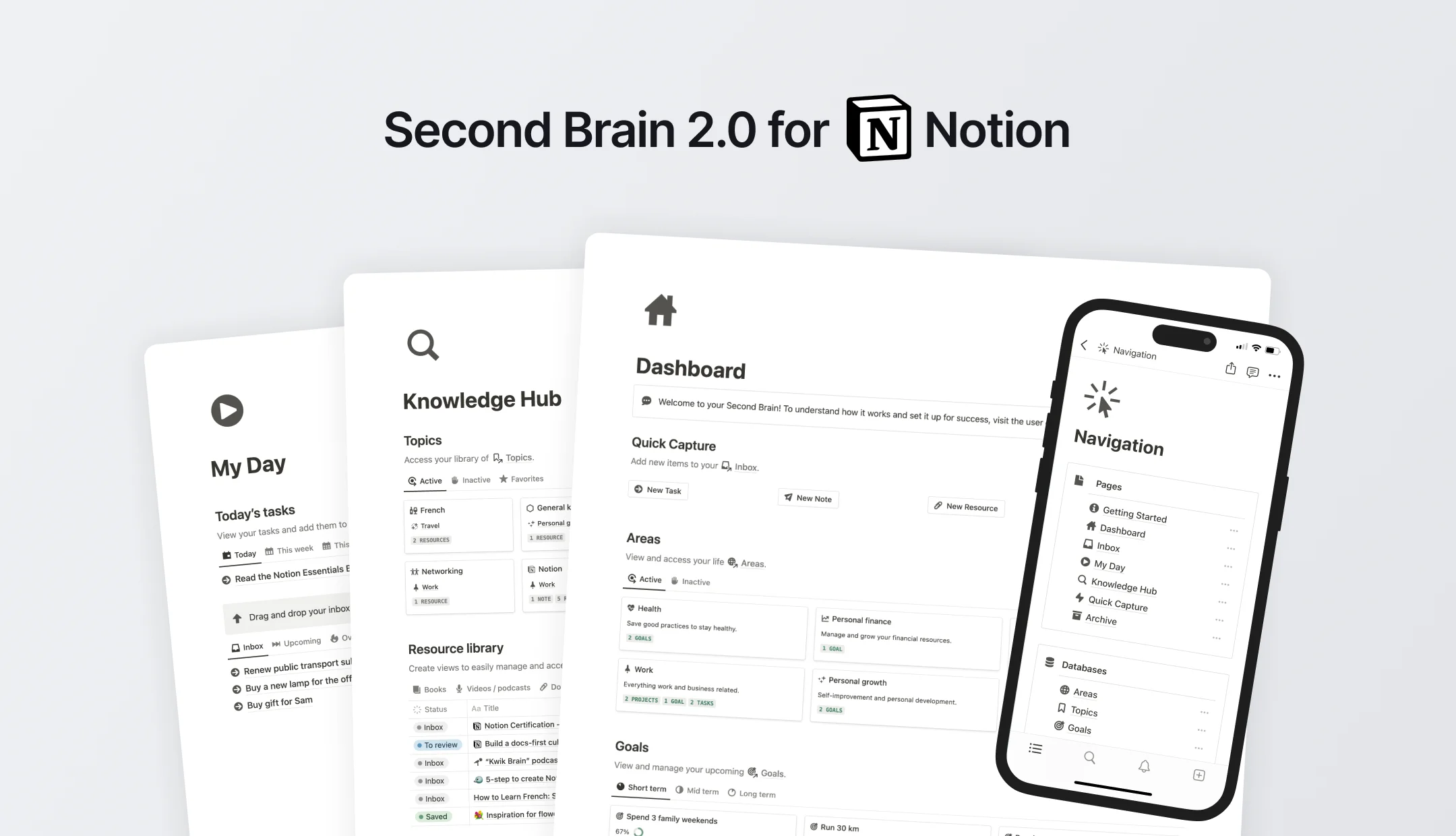
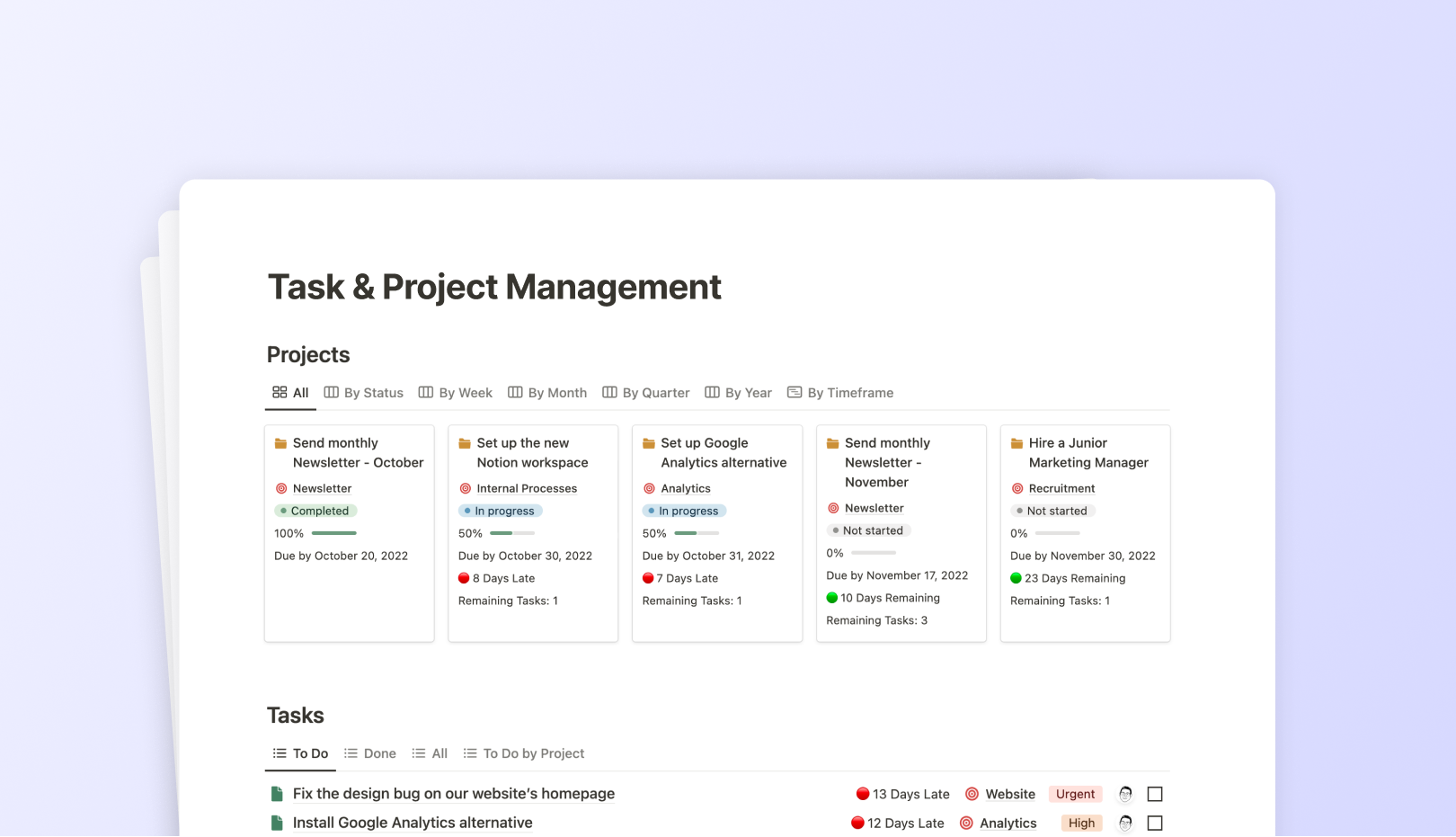
![99 FREE Notion Templates for Everything [2024]](https://assets-global.website-files.com/5eea51a7e2d10b853f4385b9/631b3f0c401dc2e8102dce51_OG%20Free%20Notion%20Templates%20(low).jpg)
.jpg)