What you will get:
Planning (Pre-made planning timeline)
You can set your planning here, who’s responsible for a particular item, and set how many months before D-day you want to do that. A task even includes a partner exercise to connect with each other to align your expectations easier.
Guest List
The Guest List Module is where you enter who’s been invited, who confirmed their attendance (to what, eg. reception only), their dietary requirements, if they stay overnight, etc. There are pre-set filters to enter address information, and catering and accommodation filters.
Mood Board
This is where you collect your ideas, straight from your browser into the Mood Board and develop your own wedding style. Think of it as your personal Pinterest. It comes with a gallery view, filtered by type, such as wedding dress, so that your collection is neatly organized.
Budget & Cost (Pre-defined budget positions)
Having a budget, broken down by expense will keep you stress-free. That’s why the Budget Module comes with commonly used budget positions one could think of and 1.5h research saved. This helps to not oversee one and prevents overspending because you hadn’t had that extra veil on the radar.
Vendors
Collect the contact information of your vendors and don’t lose oversight when comparing offers. You most likely will ask more than one supplier per category (photographer, stationer, florist, etc.) for a quote.
Quotes
In order to not mix vendor contact information with their quotes, you’ll only track and compare the quotes in this section.
Wedding Rundown
Don’t stress if the wedding rundown will work. See it for yourself! Record every action like a storyboard to your grand day(s). Toggle between a list and a timeline view so you have a visual aid if everything works.
Is this wedding template suitable for me?
When you want to have all your tasks, contacts, guest, mood board, rundown, and budget in one place, this template is for you.
When you don’t want to figure out what to do when because wedding planning is exhausting.
When you want to have a clear picture of when to start with a task because each one of it comes with lead times.
Have a central place to go to and don’t feel like browsing your directory for ages.
See with one spot, what’s next, and not see the things you’ve completed.
Be always on top of everything. Regardless if you are about to speak with a vendor, your best half, bridesmaid, or Planner.
Or, you feel like organizing your wedding in style.
Check out our other templates.
Want to level up your Notion skills?
Deep dive into Notion.
Notion World









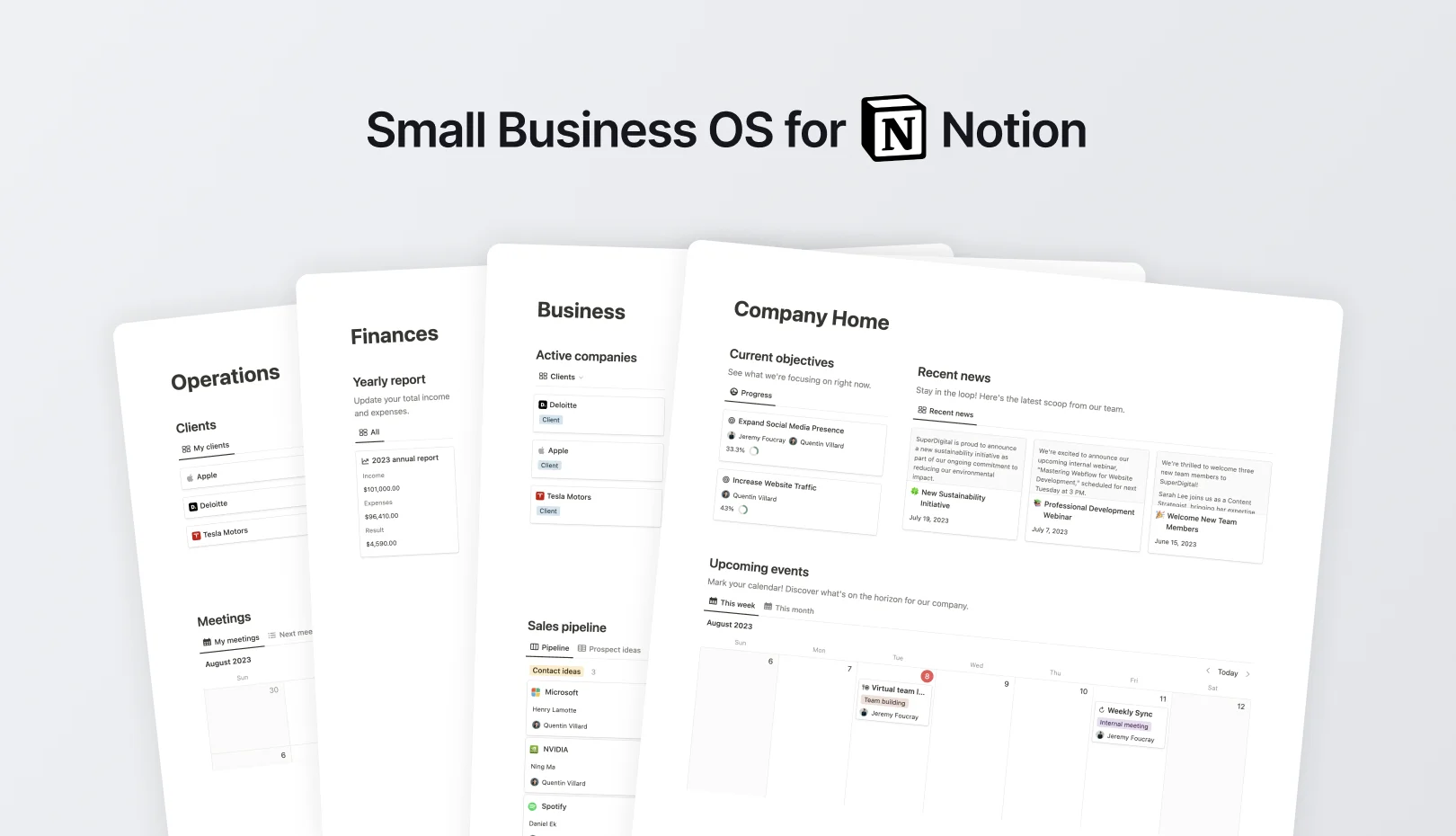
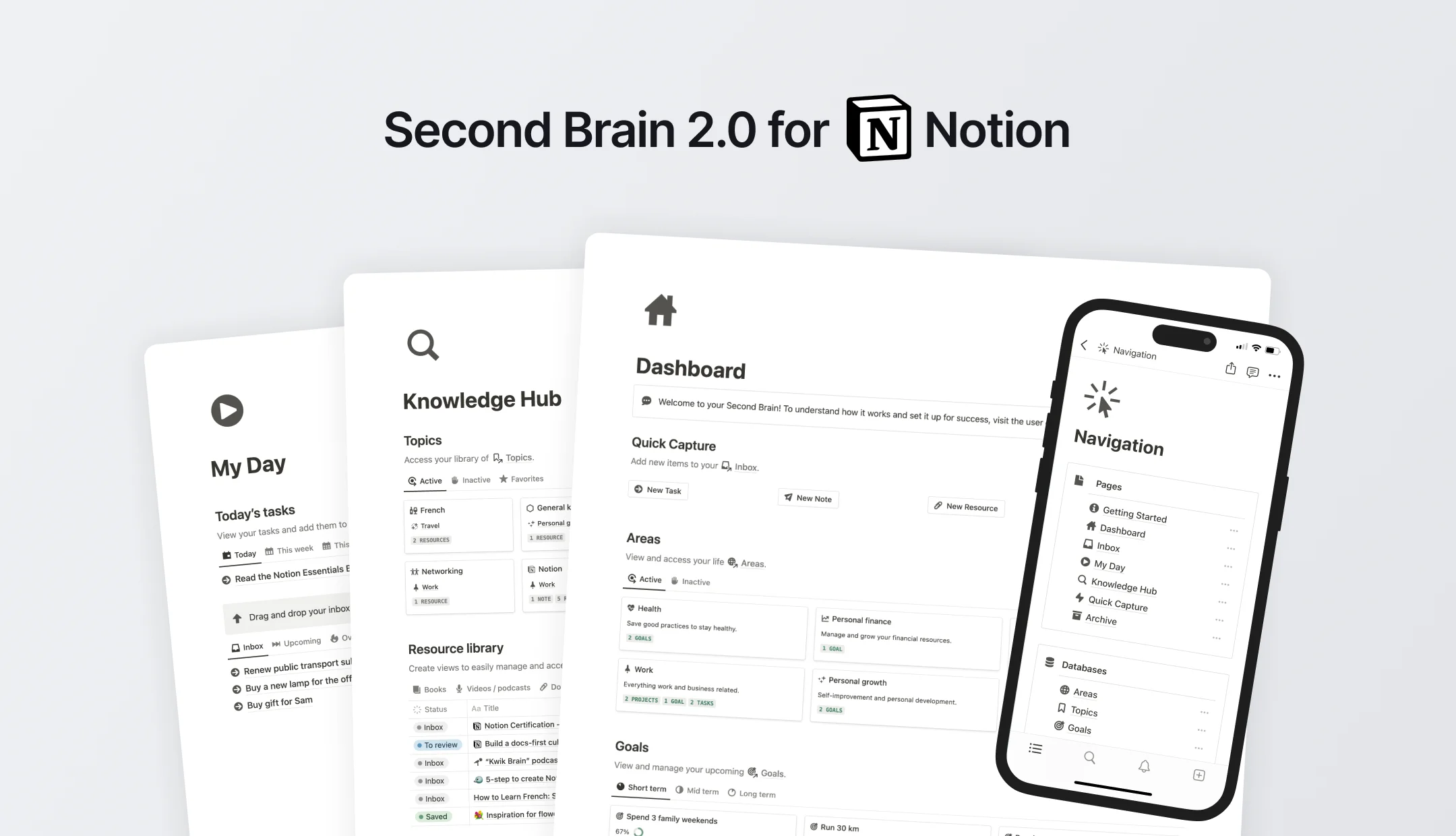
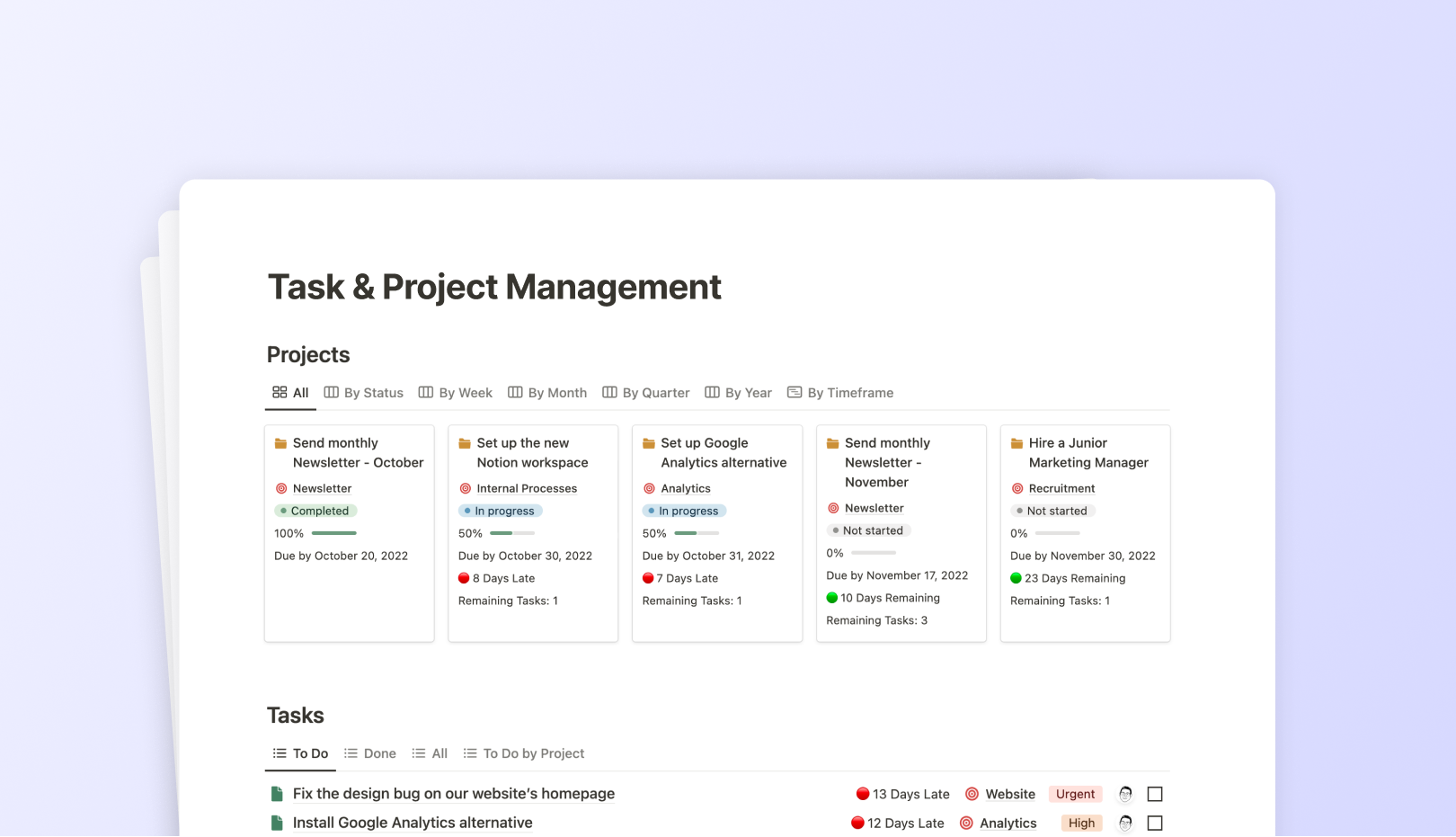
![99 FREE Notion Templates for Everything [2024]](https://assets-global.website-files.com/5eea51a7e2d10b853f4385b9/631b3f0c401dc2e8102dce51_OG%20Free%20Notion%20Templates%20(low).jpg)
.jpg)