The Notion Comic OS is a great solution for tracking your reading progress for your comic book collection. There's honestly nothing too fancy about it, but it's just a great way to view your digital collection and easily track what comics you are currently reading, what comics you want to read, and what comics you have completed.
Each series has been updated with the correct issue numbers for each series as of August 2021.
I got into reading comics in 2020 and found it was quite hard to keep track of what I was reading, so I've been building up a personal collection of over 150 comic series. I've provided the source of where I pull in the comic book information so you can make your own collection and/or add onto this one.
In the future I'd love to add on RSS integration and really play around with Notion's API to try and automatically update each comic book series. But for now, it's just a nice-looking comic book tracker.
Check out our other templates.
Want to level up your Notion skills?
Deep dive into Notion.
Notion World







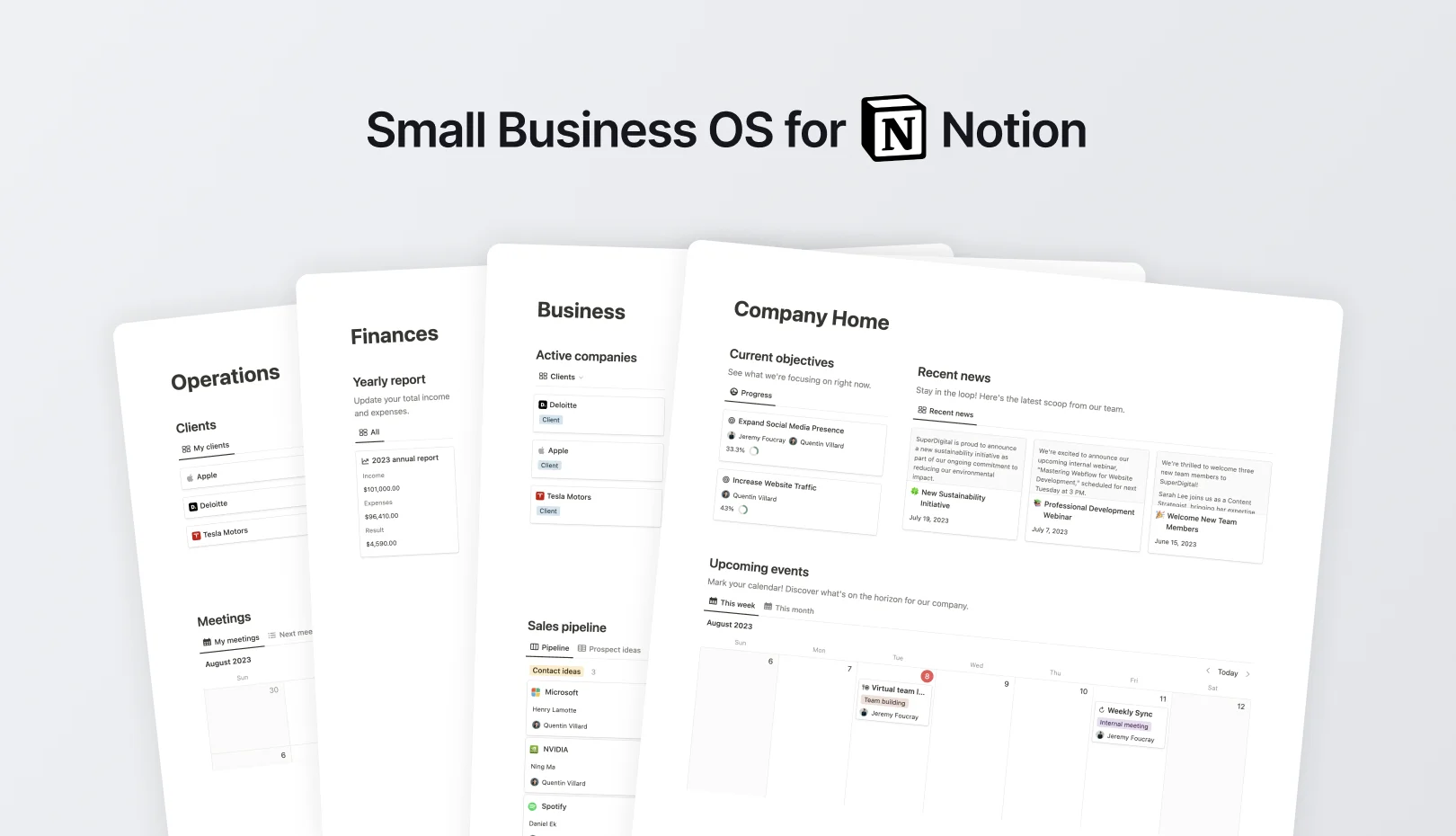
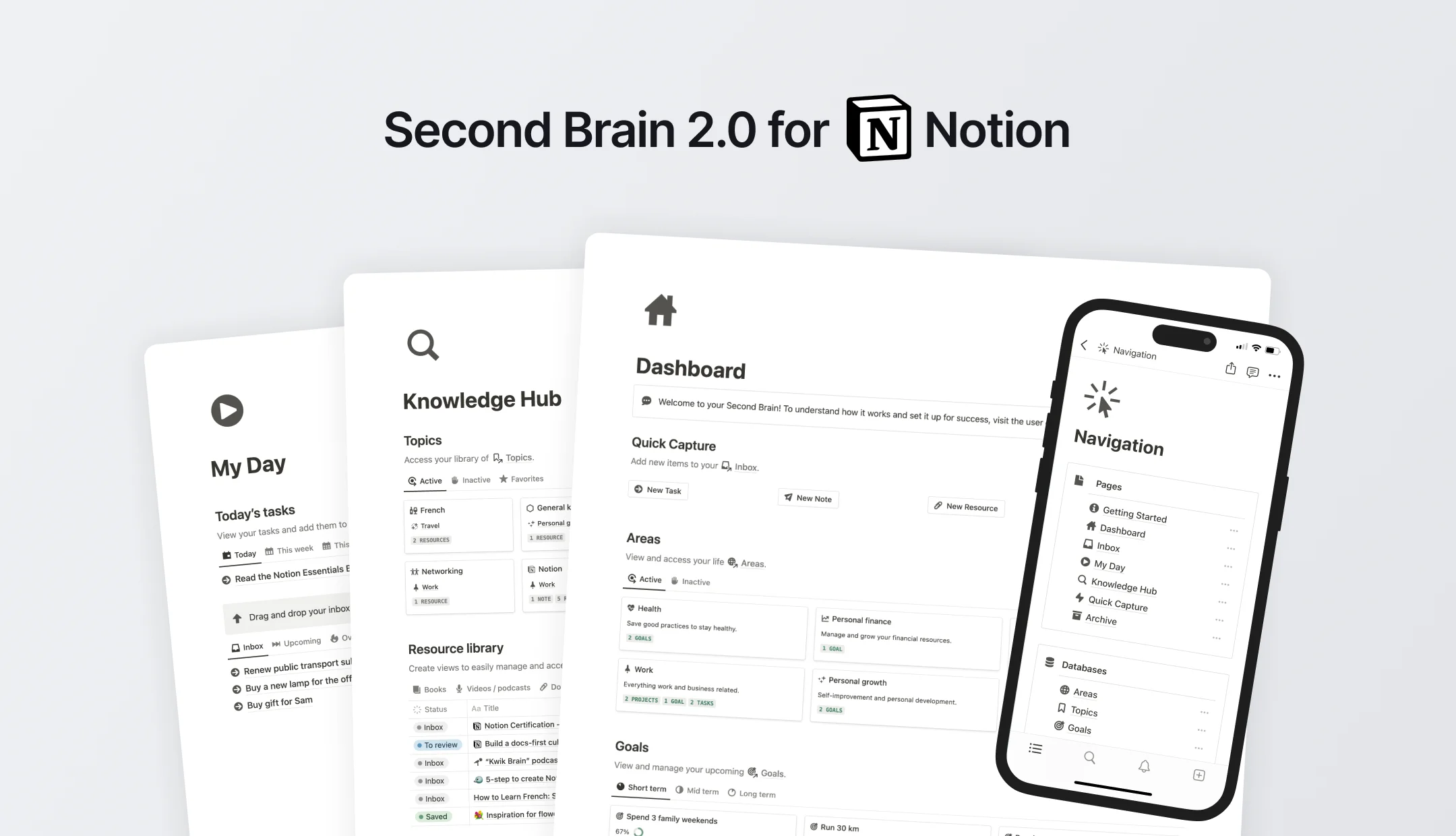
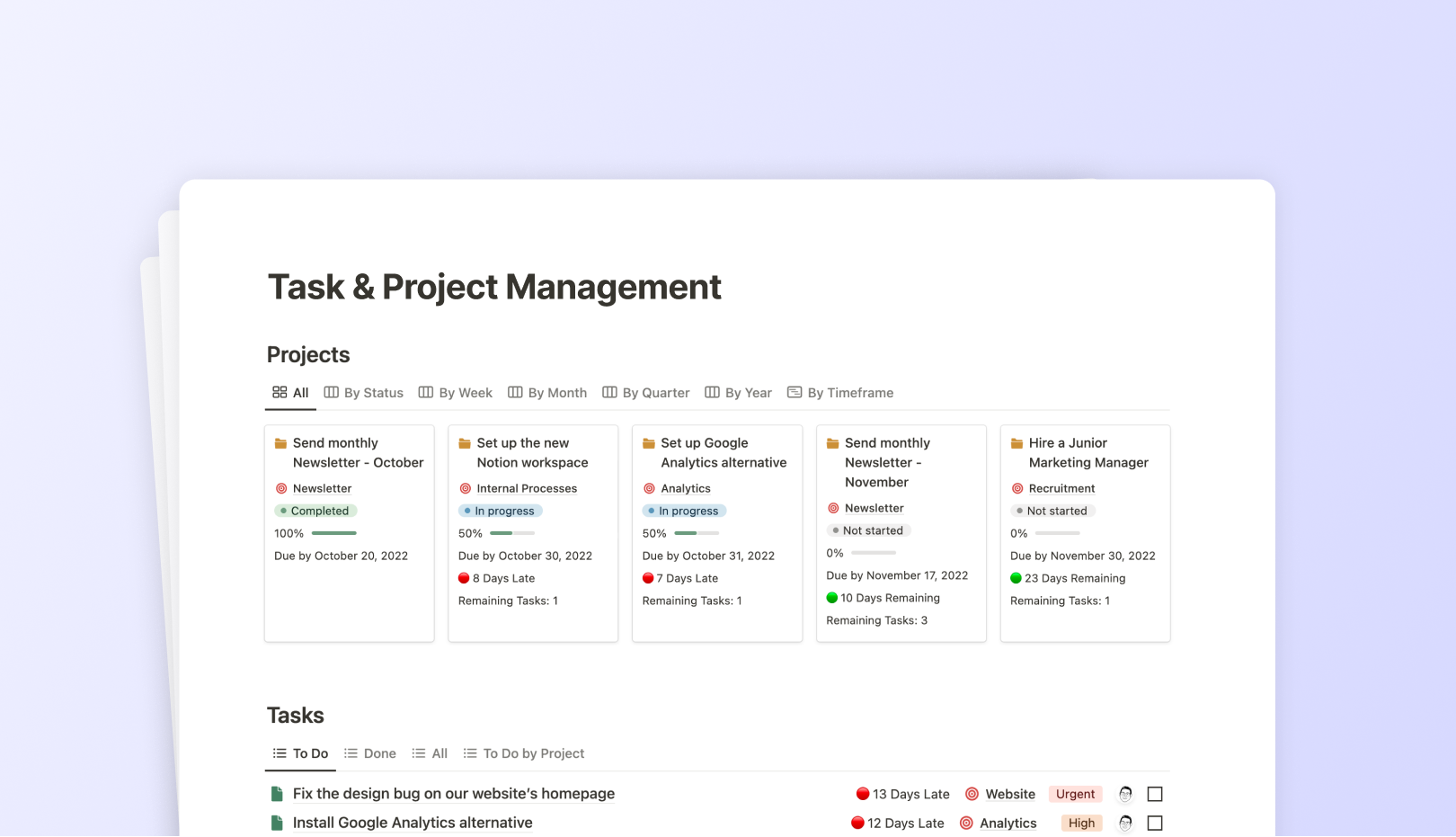
![99 FREE Notion Templates for Everything [2024]](https://assets-global.website-files.com/5eea51a7e2d10b853f4385b9/631b3f0c401dc2e8102dce51_OG%20Free%20Notion%20Templates%20(low).jpg)
.jpg)