What you'll get?
The ISO 9001 assistant is intended for persons in charge of preparing regular audits and recertification of standards. The assistant guides you through all the essential items of the ISO 9001 certificate and helps you with regular quality management.
As I prepare ISO audits myself, I created a tool that will make it easier for me. This assistant will help you to organize better (alone or with the whole team) and to get the job done exactly on time.
The assistant is designed to be as simple as possible, because the work that awaits you is too complicated anyway :)
Organize all items and optimize your audit preparation
✔️ Includes a main page with an overview of the ISO 9001 standard and its requirements
✔️ Each item of the norm is processed separately
✔️ Lead separate tasks for each item of the norm
✔️ Organize a team and delegate work, or work completely alone
✔️ Track your progress and the progress of your team
F.A.Q.
Does this template work with Notion’s free plan?
Yes. This template will perfectly work if you are on Notion’s free plan. There are absolutely no limitations for personal use. You will even be able to use it with a small team, as Notion Personal plan allows you to share pages with 5 guests.
Can I personalize my template?
Of course! Once you duplicate the template into your Notion workspace, you are free to make any changes you like. You can customize your databases, views, and dashboards to your liking.
What will happen after my purchase?
Right after your purchase, you will be redirected to the welcome page of the template. You will be able to duplicate everything into your own Notion workspace.
Check out our other templates.
Want to level up your Notion skills?
Deep dive into Notion.
Notion World




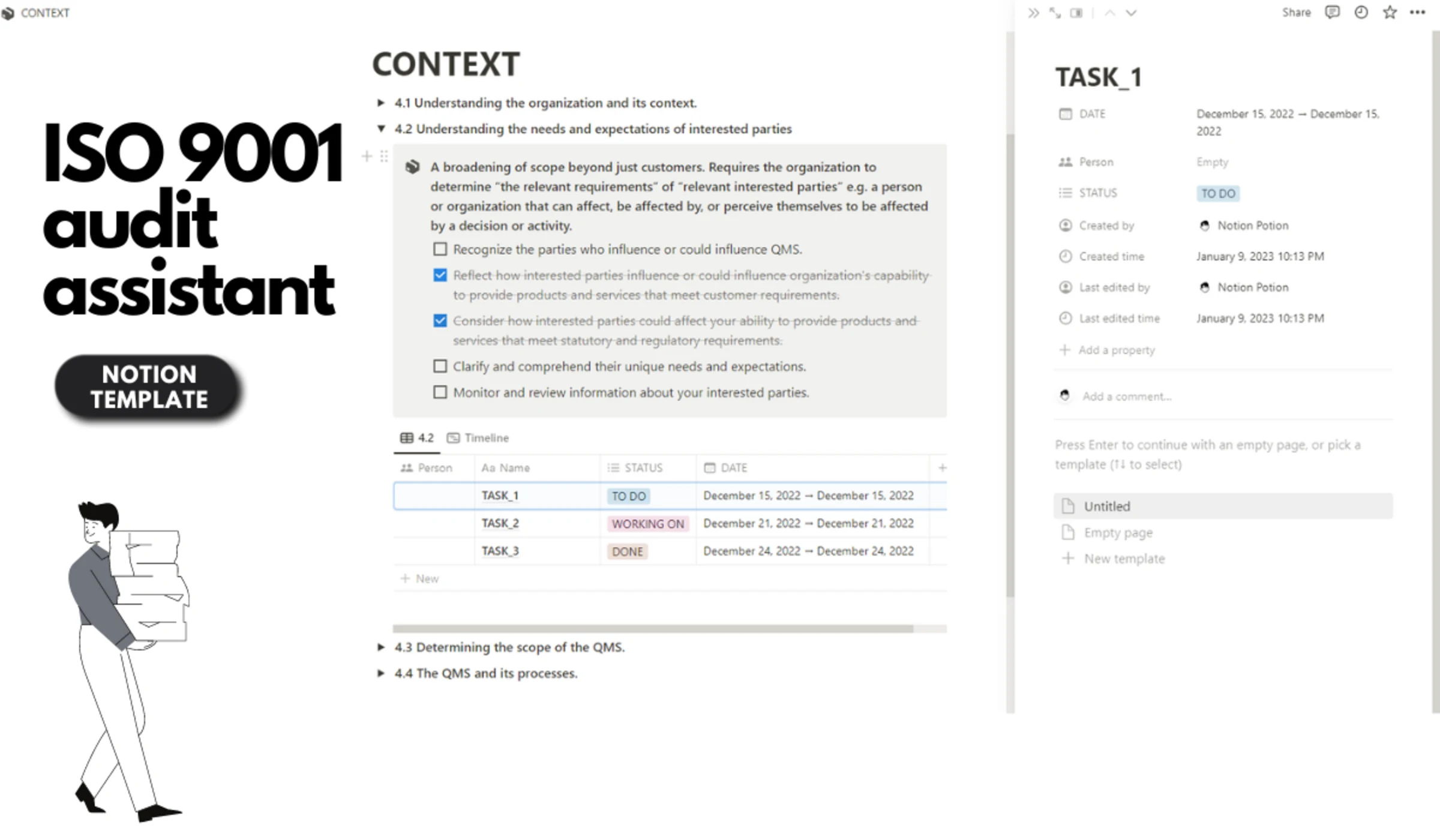




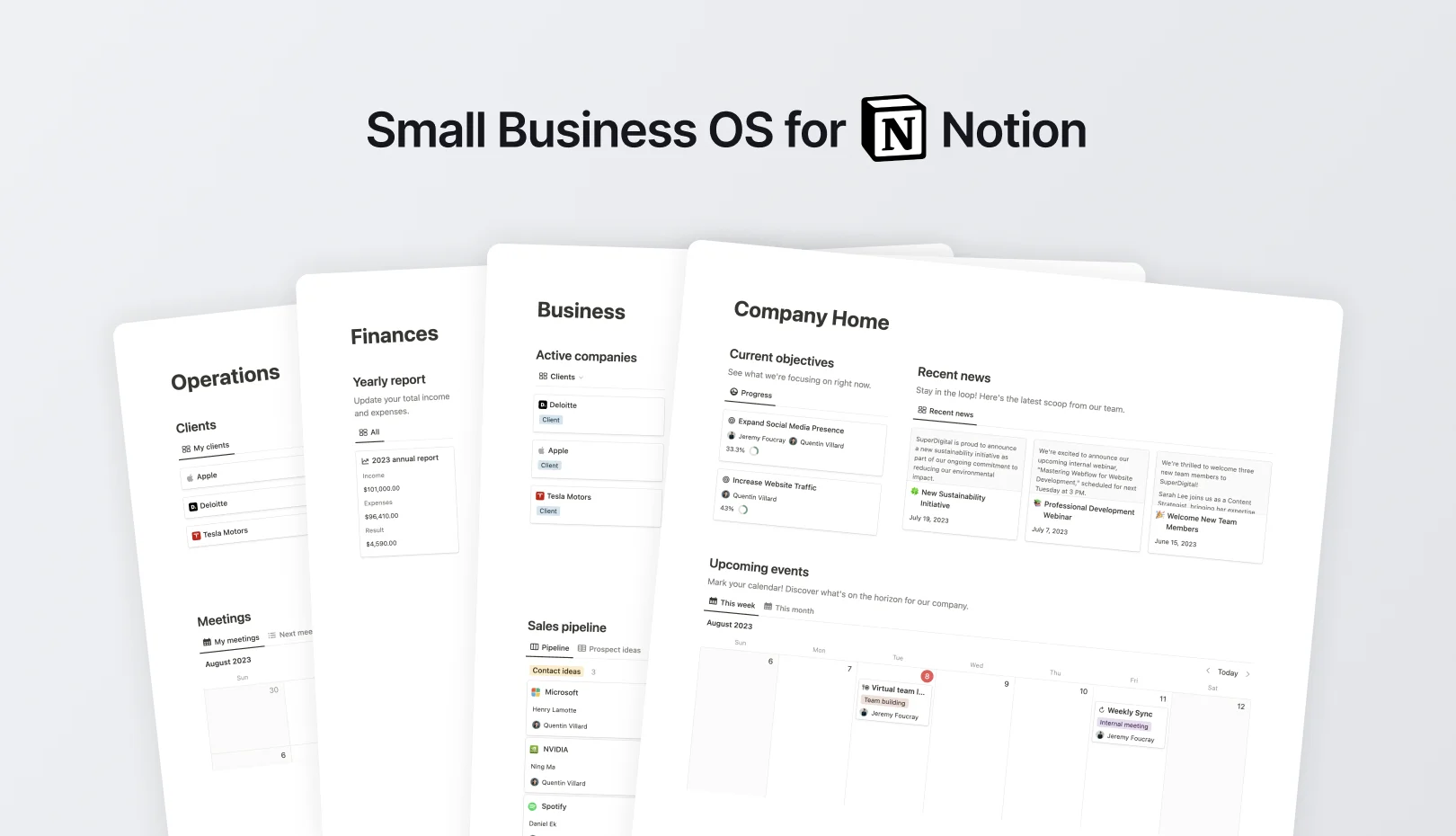
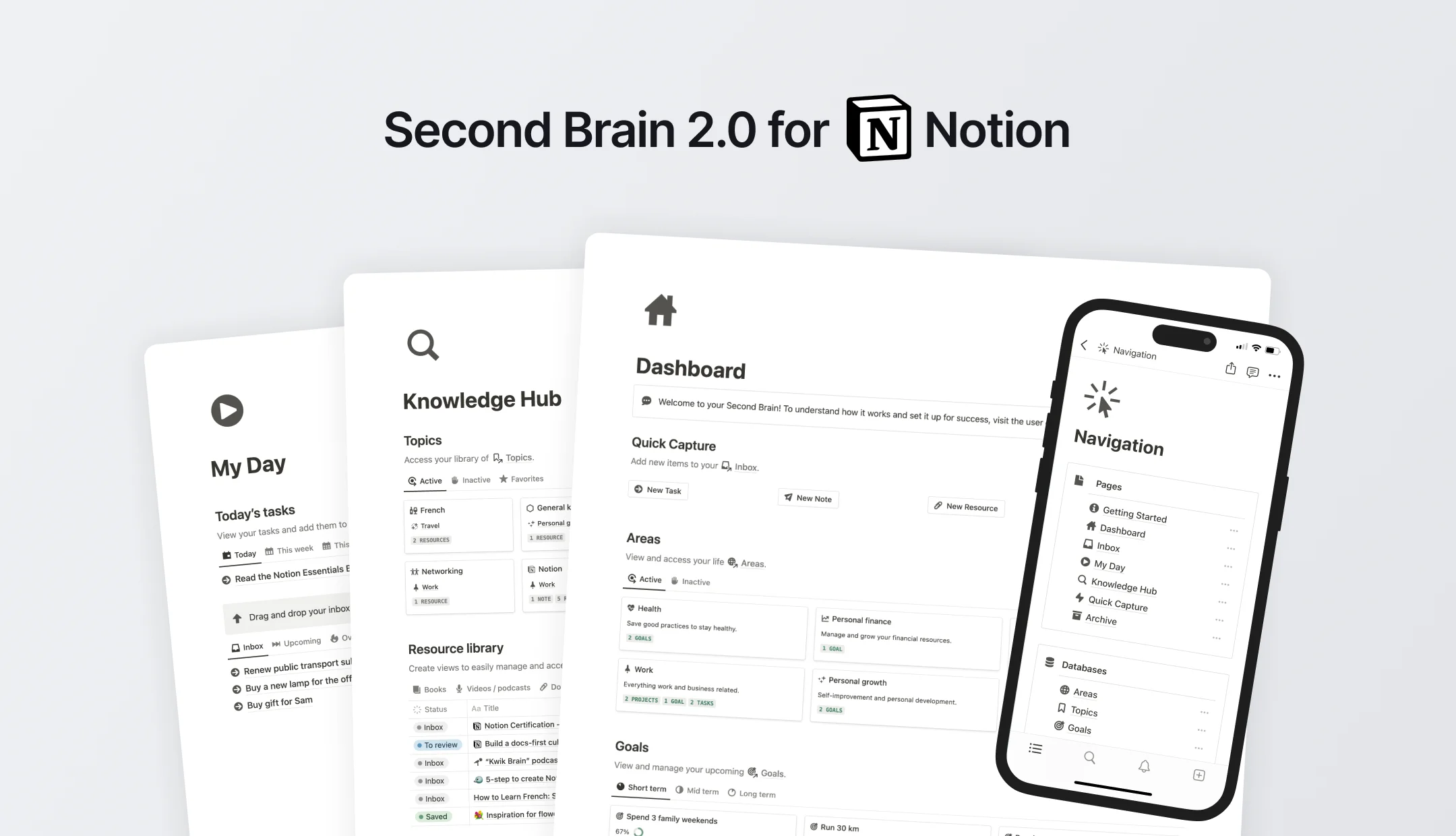
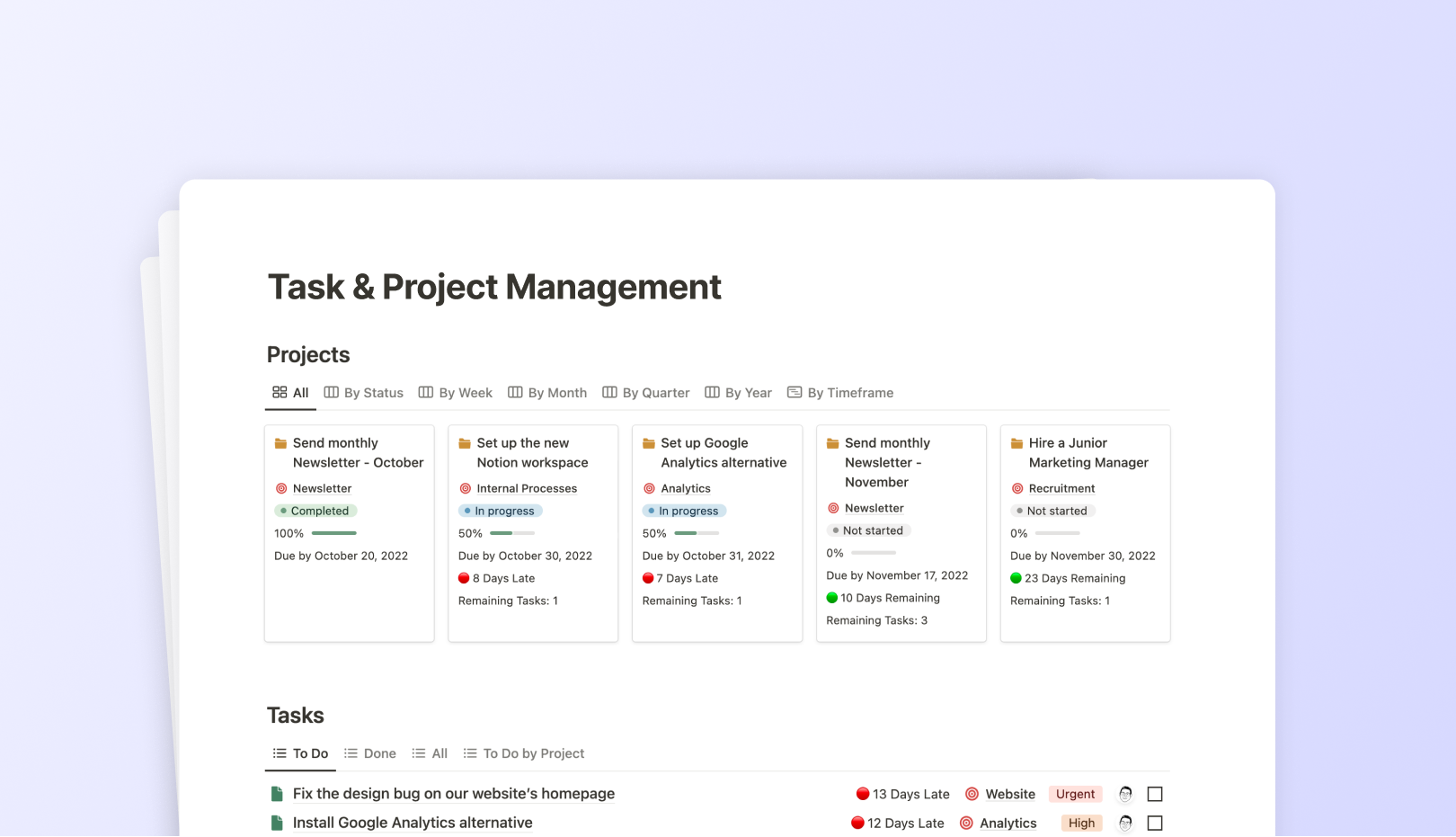
![99 FREE Notion Templates for Everything [2024]](https://assets-global.website-files.com/5eea51a7e2d10b853f4385b9/631b3f0c401dc2e8102dce51_OG%20Free%20Notion%20Templates%20(low).jpg)
.jpg)