Overview
No need to use Excel for keeping track of your ISC2 CPE's. Use my easy to use template.
This tracker helps to maintain all of your (ISC)2 CPE’s in an organised fashion to help achieve your CPE goals in proactive manner and maintain your (ISC)2 certification in a good state.
Features:
- Enter one or more certifications for a quick and easy view on your PC or mobile in Notion app
- Track CPE's for all of the ISC2 certifications
- Get different views of your CPE's to help you understand if you need to collect more of specific domains
- Allows to tally your existing CPE from the portal, so that no mismatch when you use this template
- Instructions included in the template for quick setup
- Link to video Tutorial to see it How to use
Tags
Check out our other templates.
Want to level up your Notion skills?
We explore and write about all things Notion. From useful tips and tricks, to hand-curated lists of templates and tools, we cover everything for you.
Blog
Deep dive into Notion.
Read our best articles, including templates roundups and Notion tutorials.
Notion World
Get your directory of the best 150+ resources and tools to master the world of Notion.









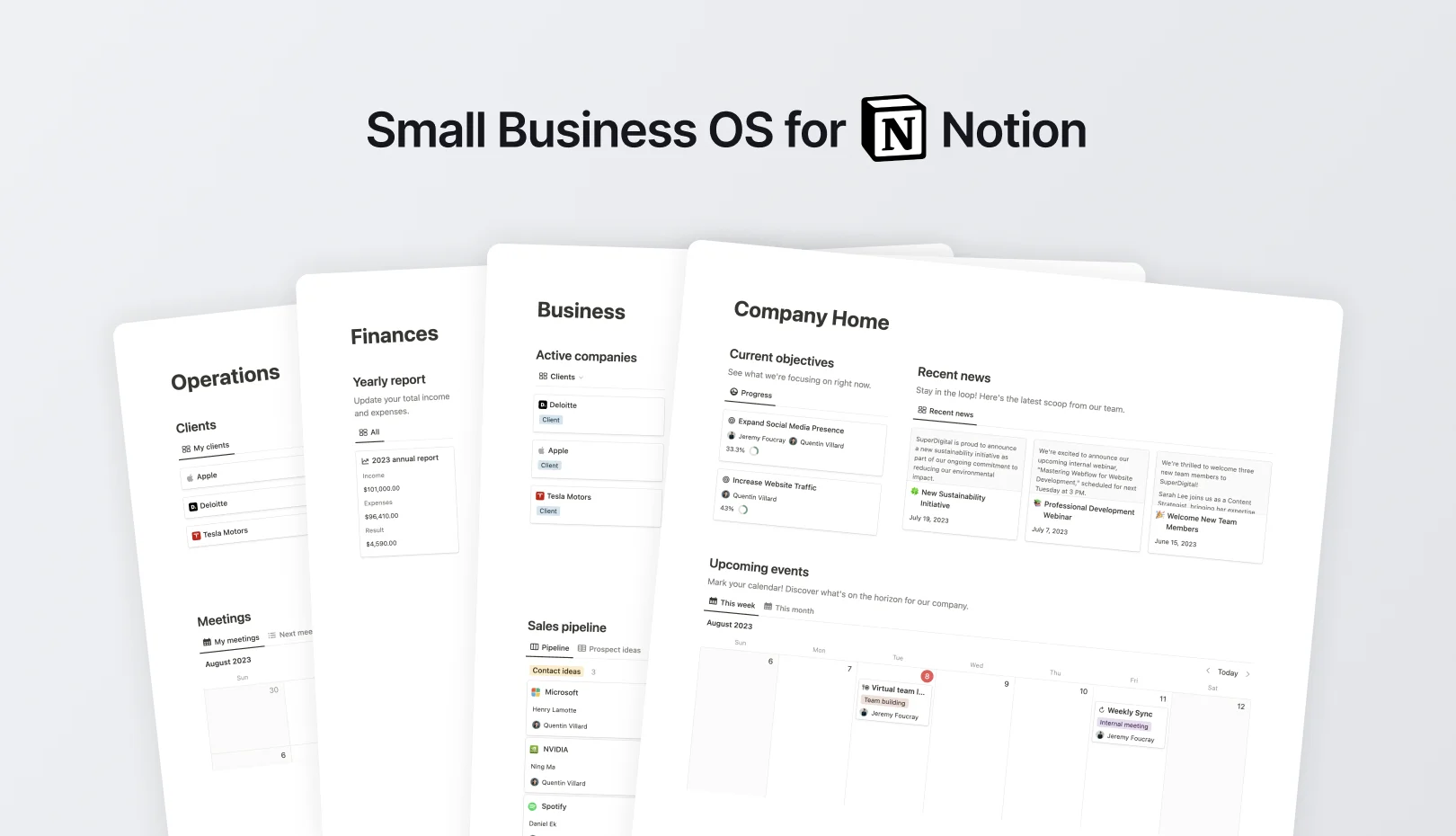
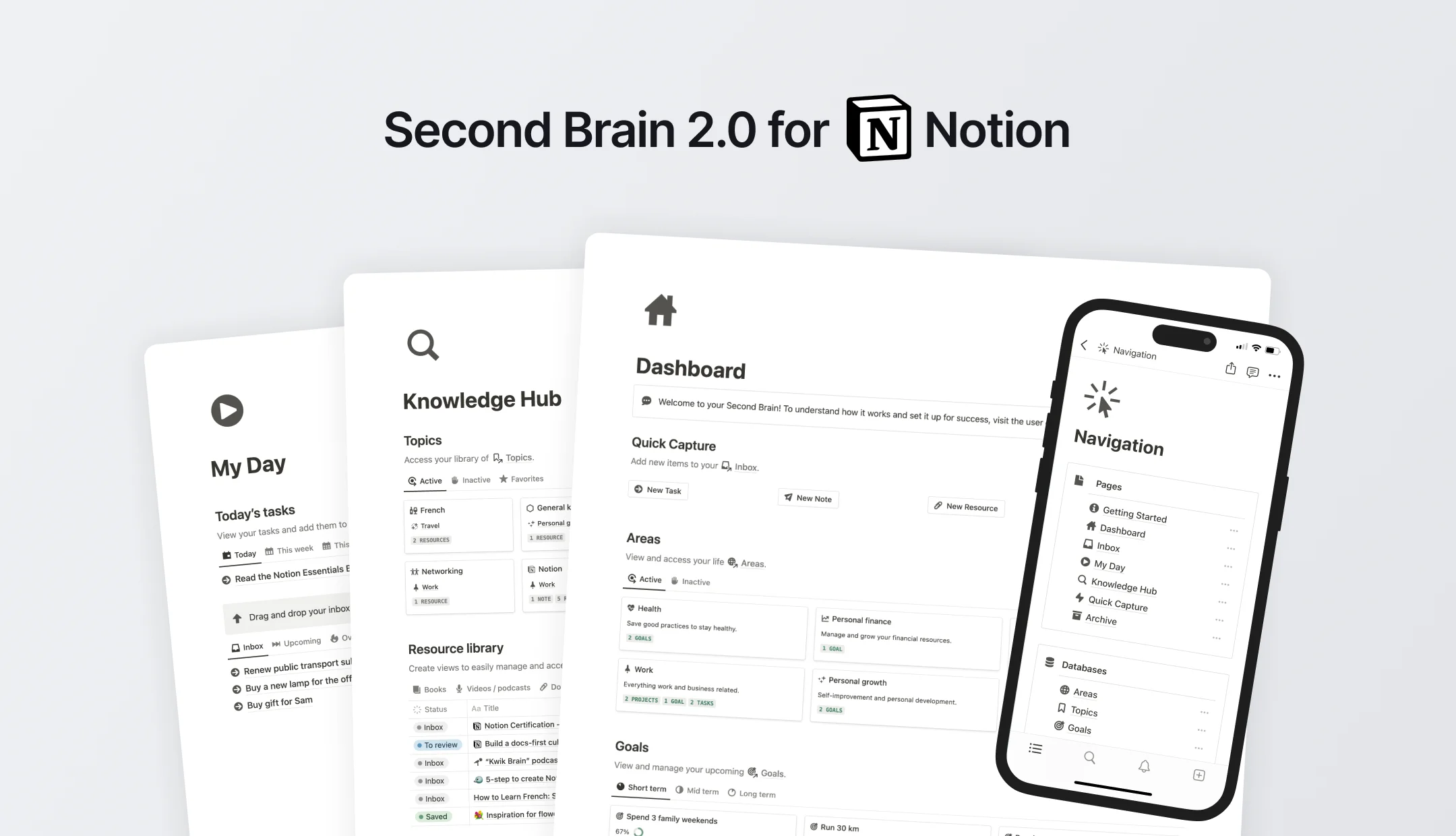
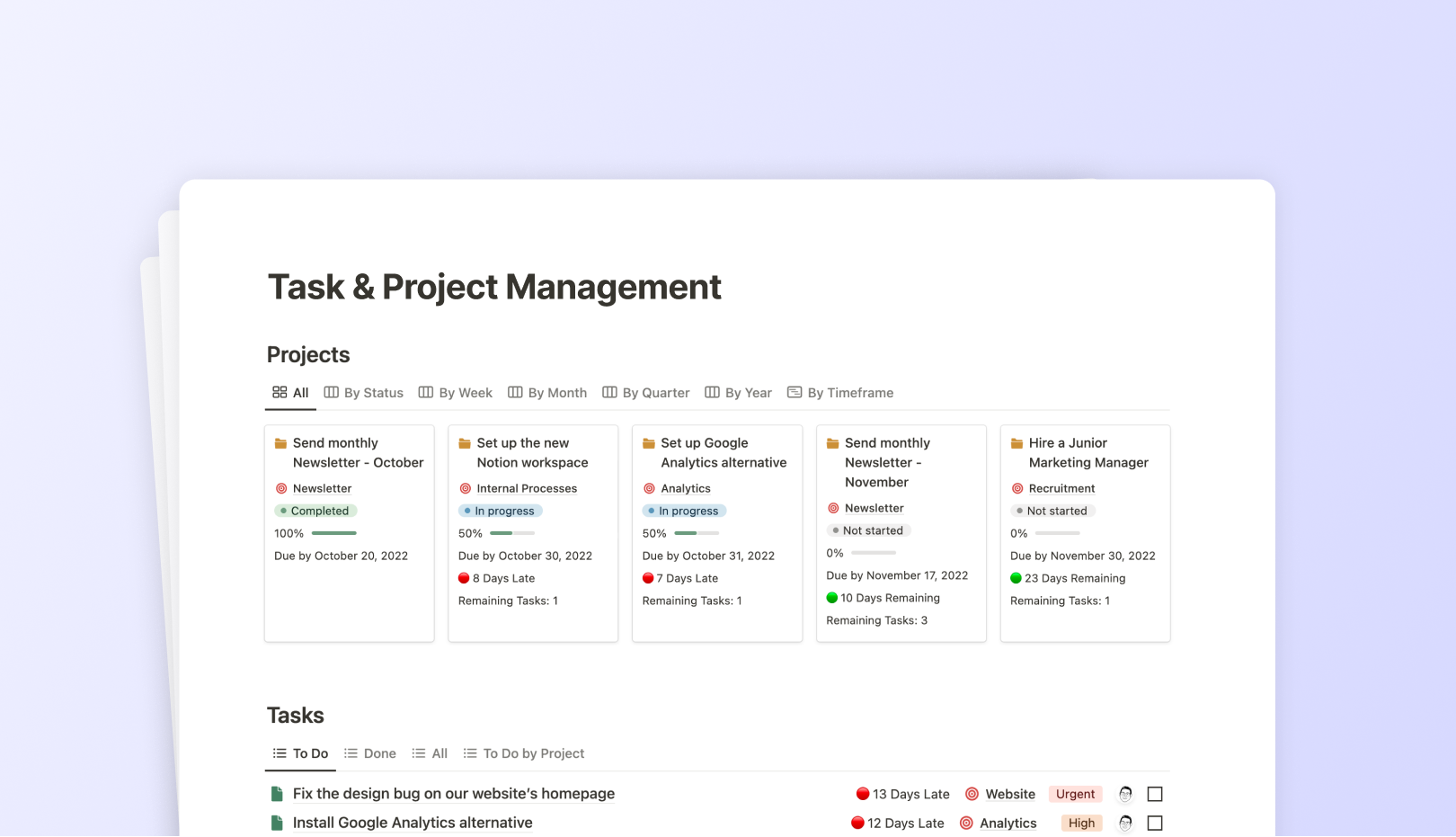
![99 FREE Notion Templates for Everything [2024]](https://assets-global.website-files.com/5eea51a7e2d10b853f4385b9/631b3f0c401dc2e8102dce51_OG%20Free%20Notion%20Templates%20(low).jpg)
.jpg)