Overview
Provided with a study outline for personal study and a template for courses on websites like Skillshare, Domestika, YouTube, Coursera, etc; you get the best of both worlds.
Set a start and end date, while keeping track of your tasks, goals, and progress.
Features:
- Includes a special countdown timer that provides messages based on your project details.
- Store a library of all your resources.
- Research artists that inspire you and analyse their work.
- List themes that you'd like to discover.
- Instantly save any inspirational notes or images to come back to later.
- Expand your ideas by answering prompts that allow you to specify.
- Monitor your daily, weekly, monthly, and quarterly goals.
- Journal your process, challenges and achievements.
- Collect and store images based on the theme or topic you have started.
- List supplies needed, so you never forget.
- Store all completed projects in the archive and look at the growth you've made.
Tags
Check out our other templates.
Want to level up your Notion skills?
We explore and write about all things Notion. From useful tips and tricks, to hand-curated lists of templates and tools, we cover everything for you.
Blog
Deep dive into Notion.
Read our best articles, including templates roundups and Notion tutorials.
Notion World
Get your directory of the best 150+ resources and tools to master the world of Notion.










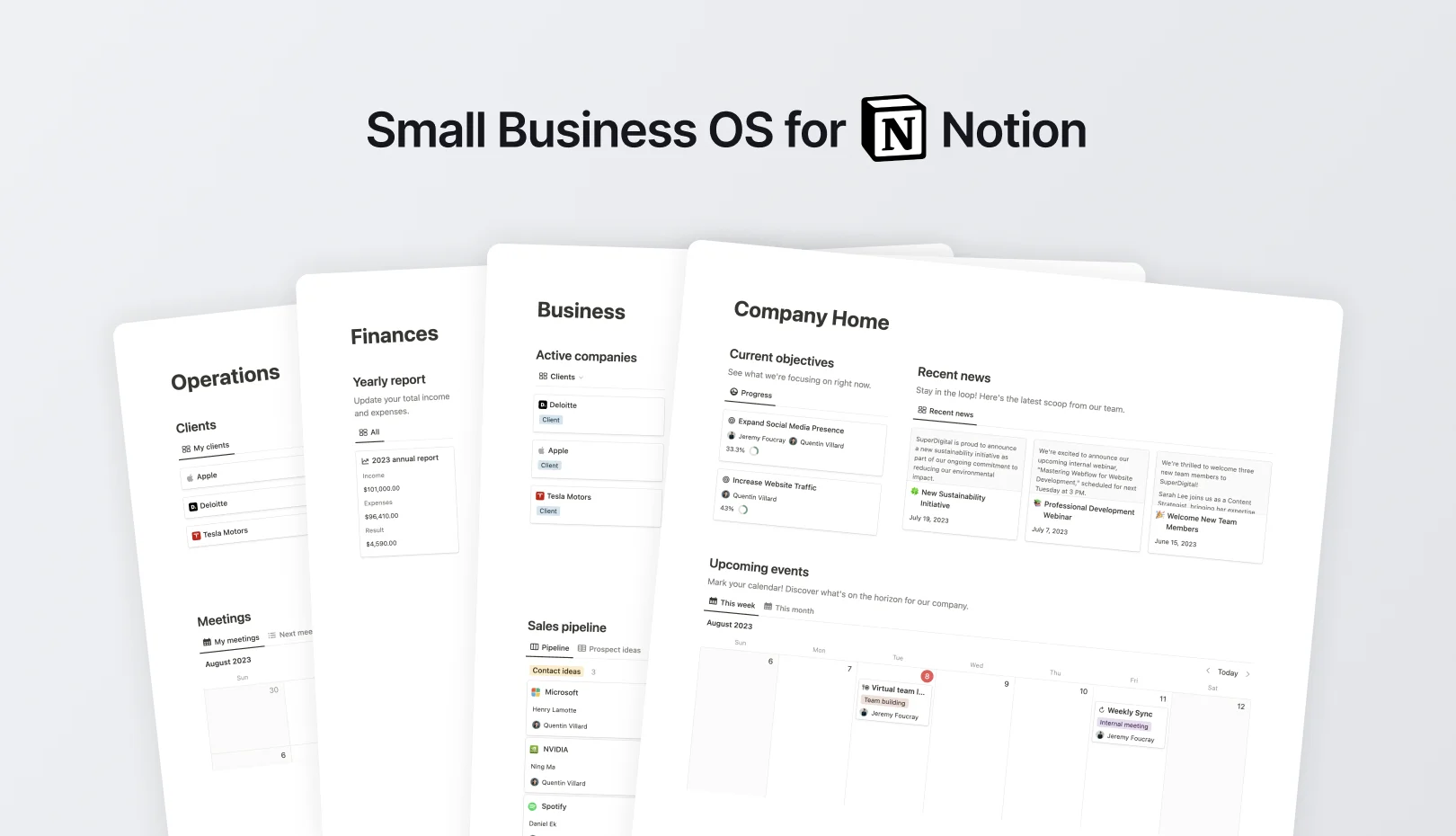
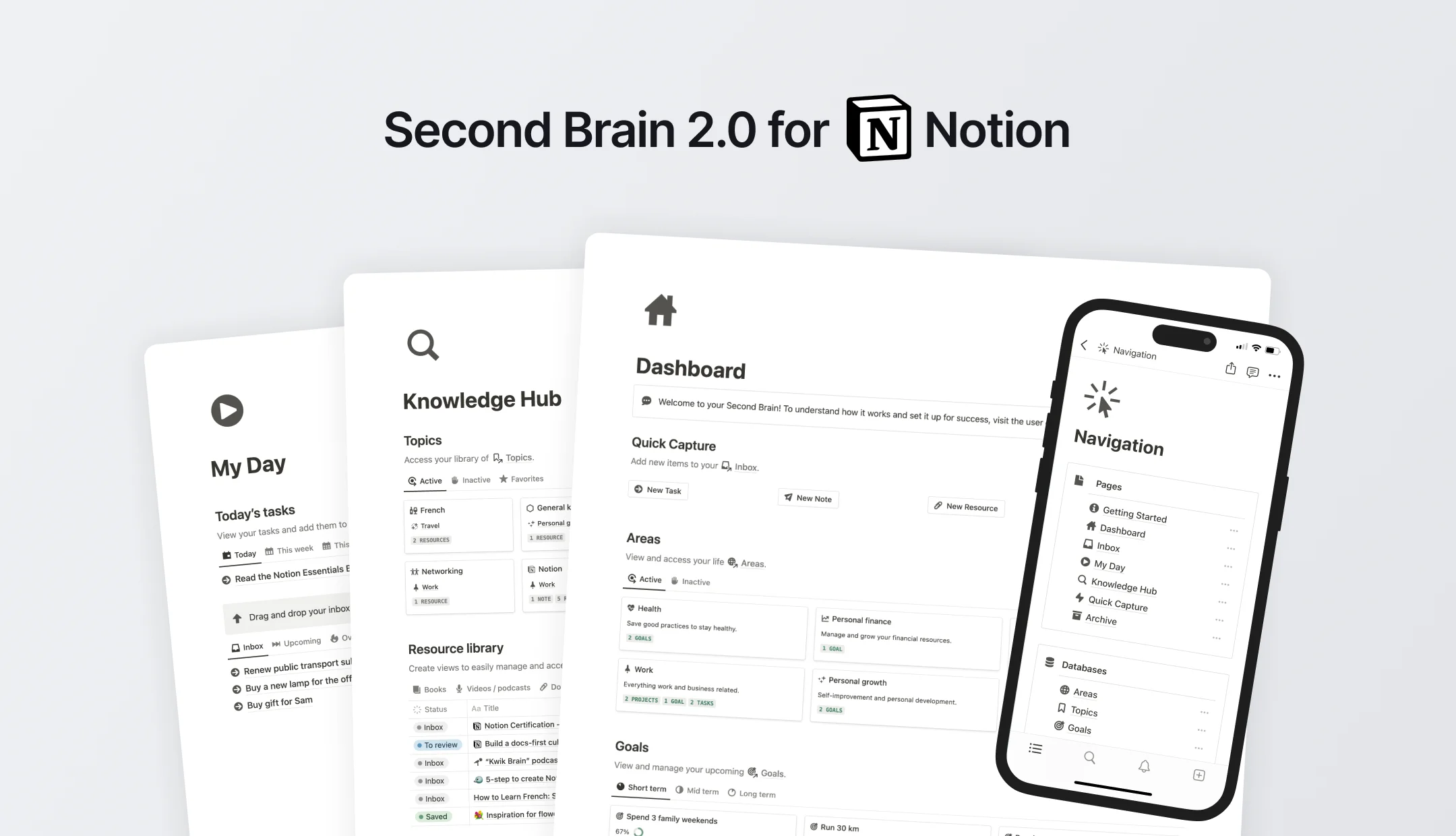
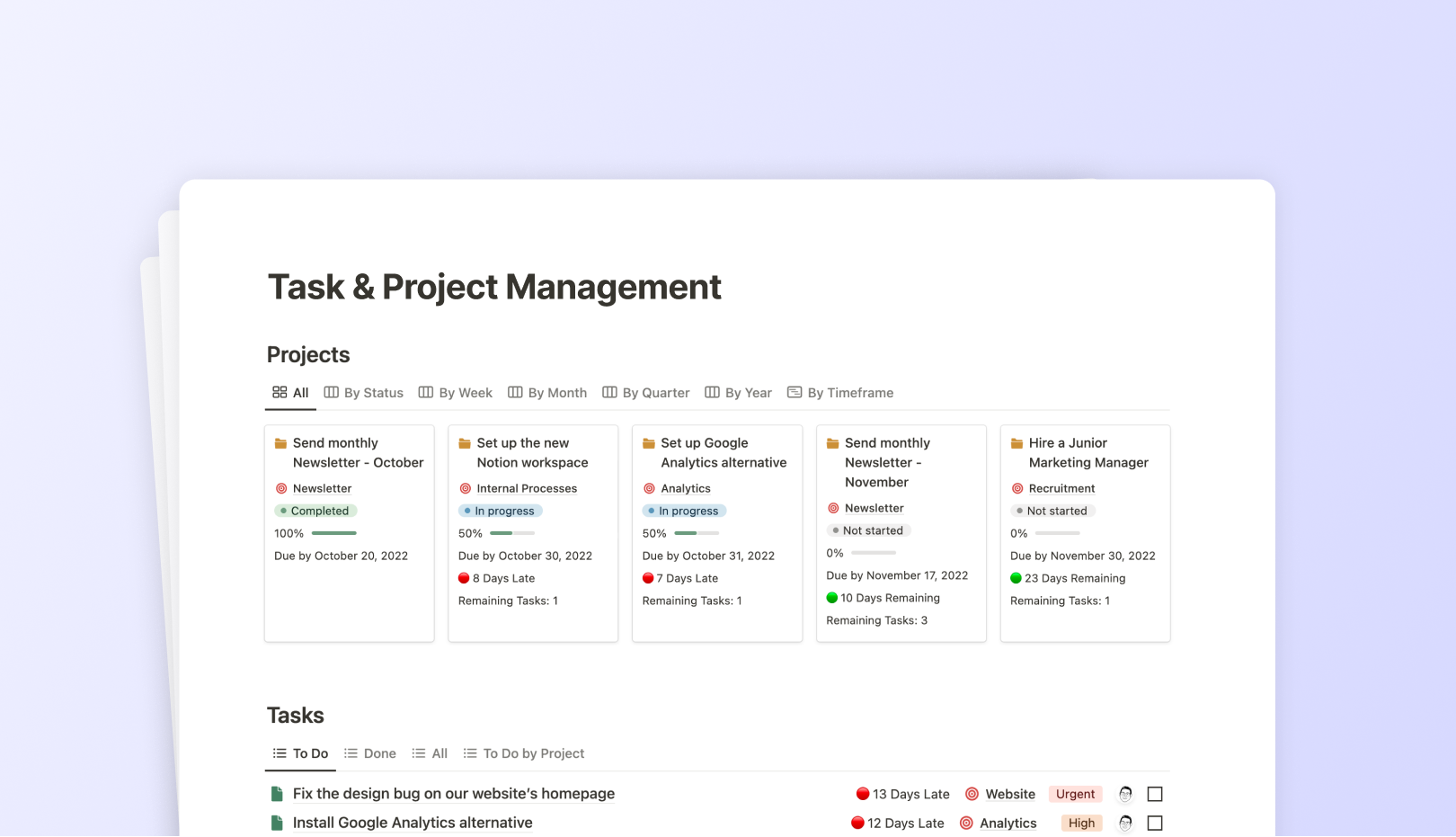
![99 FREE Notion Templates for Everything [2024]](https://assets-global.website-files.com/5eea51a7e2d10b853f4385b9/631b3f0c401dc2e8102dce51_OG%20Free%20Notion%20Templates%20(low).jpg)
.jpg)